Loading
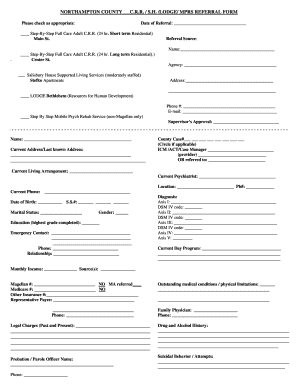
Get Resrefform.doc
How it works
-
Open form follow the instructions
-
Easily sign the form with your finger
-
Send filled & signed form or save
How to fill out the RESREFFORM.doc online
Filling out the RESREFFORM.doc online can seem daunting, but with this comprehensive guide, you will navigate each section with ease. Follow the step-by-step instructions to ensure that your form is completed accurately and efficiently.
Follow the steps to successfully complete your referral form.
- Click the ‘Get Form’ button to obtain the document and open it in your preferred editor.
- Enter the date of referral in the designated field at the top of the form. This is important for tracking the referral process.
- Choose the appropriate referral type by marking the box for either 'Step-By-Step Full Care Adult C.R.R. (24 hr. Short term Residential)' or 'Step-By-Step Full Care Adult C.R.R. (24 hr. Long term Residential)'.
- Fill in the referral source information, including name, agency, and their address. Make sure to provide accurate contact details.
- Provide the current address or last known address for the individual being referred. Include any relevant county case number and case manager details.
- Document the individual's personal details, including current psychiatrist, emergency contact information, and diagnosis. Specific coding may be required for DSM IV codes.
- Complete the financial information, including monthly income and any applicable insurance details. It is essential to keep this information up-to-date.
- Outline any past legal charges, outstanding medical conditions, and provide a history of treatment involvement. This section ensures that necessary background information is clear.
- In the REASON FOR REFERRAL section, describe the individual's needs in detail, specifying the level of assistance required. Be as specific as possible to facilitate the referral process.
- Check off any additional documentation included with the referral to expedite the process, such as psychiatric evaluations or medical examinations.
- Finally, ensure you select the appropriate agency to send the completed form to and note their address and fax number provided on the document.
- Once all fields are completed, save any changes made to the document. You can then download, print, or share the form as necessary.
Get started on completing your RESREFFORM.doc online today.
Terraform files must exist in the root directory of the repository. This should be the primary entrypoint for the module and is expected to be opinionated. For the Consul module the root module sets up a complete Consul cluster.
Industry-leading security and compliance
US Legal Forms protects your data by complying with industry-specific security standards.
-
In businnes since 199725+ years providing professional legal documents.
-
Accredited businessGuarantees that a business meets BBB accreditation standards in the US and Canada.
-
Secured by BraintreeValidated Level 1 PCI DSS compliant payment gateway that accepts most major credit and debit card brands from across the globe.


