Loading
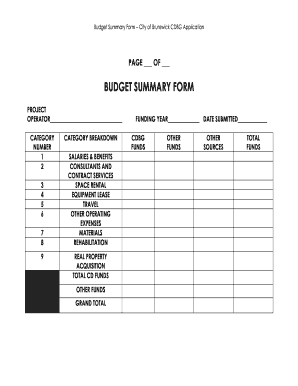
Get Ga Budget Summary Form
How it works
-
Open form follow the instructions
-
Easily sign the form with your finger
-
Send filled & signed form or save
How to fill out the GA Budget Summary Form online
The GA Budget Summary Form is a crucial document for outlining project budgets in a structured manner. This guide will provide you with easy-to-follow steps to complete the form online efficiently.
Follow the steps to fill out the GA Budget Summary Form accurately.
- Click the ‘Get Form’ button to obtain the form and open it in the online editor.
- Begin by entering the project operator's name in the designated field. Ensure that the information is accurate, as this identifies the individual or organization responsible for the project.
- In the category section, number the categories relevant to your project, from 1 to 9, as needed. Each number corresponds to an expense type you will detail in the breakdown.
- For each category, provide a detailed breakdown of expenses under the following headers: salaries and benefits, consultants and contract services, space rental, equipment lease, travel, other operating expenses, materials, rehabilitation, and real property acquisition. Input the amounts for each specific category.
- Once all categories are detailed, calculate and enter the total Community Development Block Grant (CDBG) funds, other funds, and the grand total of all funds in the respective fields. Ensure that these amounts are accurately summed up to reflect the overall budget.
- Finally, fill in the funding year and the date submitted fields to complete the form. Review all entries for accuracy and completeness.
- After completing the form, you can save changes, download a copy, print it if needed, or share the form as necessary.
Complete your documents online today for more efficient project budgeting.
The potential for raises for Georgia state employees is a topic of discussion, but no decision has been finalized yet. This will largely depend on the available resources outlined in the GA Budget Summary Form. Employees should stay engaged with the process to be informed about developments. Understanding the budget’s trajectory can shed light on potential wage adjustments.
Industry-leading security and compliance
US Legal Forms protects your data by complying with industry-specific security standards.
-
In businnes since 199725+ years providing professional legal documents.
-
Accredited businessGuarantees that a business meets BBB accreditation standards in the US and Canada.
-
Secured by BraintreeValidated Level 1 PCI DSS compliant payment gateway that accepts most major credit and debit card brands from across the globe.


