Loading
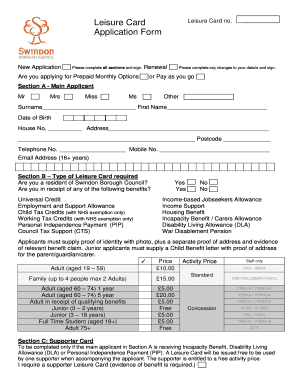
Get Swindon Card
How it works
-
Open form follow the instructions
-
Easily sign the form with your finger
-
Send filled & signed form or save
How to fill out the Swindon Card online
This guide provides detailed instructions on how to fill out the Swindon Card application form online. Whether you are applying for a new card or renewing your existing one, this comprehensive guide will assist you in completing the necessary sections accurately.
Follow the steps to successfully complete your Swindon Card application.
- Press the ‘Get Form’ button to retrieve the form and open it in the editor.
- Begin by providing your personal information in Section A. Enter your surname and first name, date of birth, house number, address, postcode, telephone number, mobile number, and email address if you are 16 years or older.
- In Section B, select the type of Leisure Card you require. Indicate if you are a resident of Swindon Borough Council and if you receive any relevant benefits, marking yes or no as appropriate.
- Submit proof of identity with a photo, proof of address, and evidence of any relevant benefit claims, especially if applying for a supporter card in Section C. This section is necessary for individuals who receive specific benefits.
- For Section D, if applicable, provide information for additional applicants if you are applying for a family card. Ensure that all individuals live at the same address as you and are present during the application.
- In Section E, select your ethnic origin from the provided options to comply with monitoring requirements.
- Review the information provided, ensure all sections are complete, and sign the declaration to confirm your agreement to the terms and conditions.
- Finally, save your changes, then download, print, or share the completed form as needed.
Complete your Swindon Card application online today!
You can find the phone number for Swindon Council benefits by visiting their official website. The contact details are usually listed prominently for easy access. If you have questions about benefits and how to manage them, using the Swindon Card can also streamline your inquiries and applications. Make sure to contact them during business hours for the best assistance.
Industry-leading security and compliance
US Legal Forms protects your data by complying with industry-specific security standards.
-
In businnes since 199725+ years providing professional legal documents.
-
Accredited businessGuarantees that a business meets BBB accreditation standards in the US and Canada.
-
Secured by BraintreeValidated Level 1 PCI DSS compliant payment gateway that accepts most major credit and debit card brands from across the globe.


