Loading
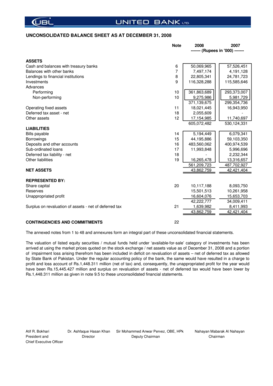
Get Ubl Bank Statement Sample
How it works
-
Open form follow the instructions
-
Easily sign the form with your finger
-
Send filled & signed form or save
How to fill out the Ubl Bank Statement Sample online
This guide provides a comprehensive overview of how to effectively complete the Ubl Bank Statement Sample online. Each section will be broken down with clear instructions tailored to meet user needs.
Follow the steps to complete the form accurately.
- Use the ‘Get Form’ button to acquire the form and access it in your preferred online editor.
- Begin by entering the 'Asset' section, including cash and balances with treasury banks, balances with other banks, lendings, and investments. Ensure you enter accurate figures for 2007 and 2008 as indicated.
- Proceed to the next section for 'Liabilities,' detailing bills payable, borrowings, deposits, subordinated loans, and other liabilities. Check the values for consistency.
- Next, review the 'Net Assets' section. Here, you will need to fill in details related to share capital, reserves, unappropriated profit, and surplus on revaluation of assets.
- Transition to the 'Contingencies and Commitments' section where you will list any contingent liabilities and commitments that are relevant.
- Finally, ensure that all totals and calculations are accurate before finalizing the document. Users can then save their changes, download, print, or share the completed form.
Complete your financial documentation online swiftly and accurately.
Sharing a bank statement in PDF format is easy. Simply open your PDF file, and use the share feature within your email or messaging app to send it directly. If you need to present a Ubl Bank Statement Sample for professional use, ensure that the file is attached correctly to avoid any sharing issues.
Industry-leading security and compliance
US Legal Forms protects your data by complying with industry-specific security standards.
-
In businnes since 199725+ years providing professional legal documents.
-
Accredited businessGuarantees that a business meets BBB accreditation standards in the US and Canada.
-
Secured by BraintreeValidated Level 1 PCI DSS compliant payment gateway that accepts most major credit and debit card brands from across the globe.


