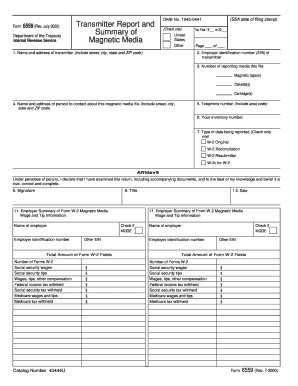
Get Form 6559 (rev. July 2000 )
How it works
-
Open form follow the instructions
-
Easily sign the form with your finger
-
Send filled & signed form or save
How to fill out and sign a form online?
Get your online template and fill it in using progressive features. Enjoy smart fillable fields and interactivity.Follow the simple instructions below:Have you been trying to find a fast and practical tool to fill out Form 6559 (Rev. July 2000 ) at a reasonable price? Our service gives you a rich collection of templates available for submitting online. It takes only a couple of minutes.
Stick to these simple guidelines to get Form 6559 (Rev. July 2000 ) ready for submitting:
- Get the form you need in our library of templates.
- Open the document in our online editor.
- Go through the guidelines to learn which details you need to give.
- Click the fillable fields and add the necessary details.
- Put the relevant date and insert your electronic autograph as soon as you fill in all of the boxes.
- Double-check the completed form for misprints along with other errors. If there?s a need to change something, the online editing tool along with its wide range of tools are available for you.
- Save the new document to your gadget by hitting Done.
- Send the electronic document to the parties involved.
Submitting Form 6559 (Rev. July 2000 ) doesn?t need to be perplexing any longer. From now on easily cope with it from your apartment or at your office straight from your mobile or personal computer.
You must provide a copy of your Forms W-2 to the authorized IRS e-file provider before the provider sends the electronic return to the IRS. You don't need to send your Forms W-2 to the IRS and should keep them in a safe place with a copy of your tax return. Forms W-2 & Other Documents | Internal Revenue Service irs.gov https://.irs.gov › faqs › electronic-filing-e-file › for... irs.gov https://.irs.gov › faqs › electronic-filing-e-file › for...
Industry-leading security and compliance
-
In businnes since 199725+ years providing professional legal documents.
-
Accredited businessGuarantees that a business meets BBB accreditation standards in the US and Canada.
-
Secured by BraintreeValidated Level 1 PCI DSS compliant payment gateway that accepts most major credit and debit card brands from across the globe.


