Loading
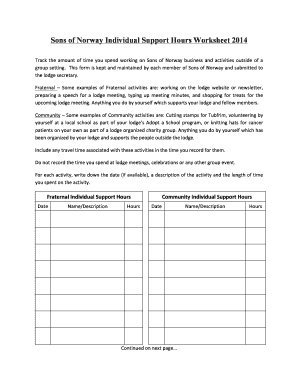
Get Sons Of Norway Individual Support Hours Worksheet.docx
How it works
-
Open form follow the instructions
-
Easily sign the form with your finger
-
Send filled & signed form or save
How to fill out the Sons Of Norway Individual Support Hours Worksheet.docx online
This guide will provide you with clear and easy-to-follow steps to complete the Sons Of Norway Individual Support Hours Worksheet online. By tracking your support hours, you contribute to the effectiveness of your lodge and community.
Follow the steps to complete the form accurately and efficiently.
- Click ‘Get Form’ button to access the worksheet and open it in an online editor.
- Begin by entering the date for each activity in the provided fields. This helps to maintain an organized record.
- In the 'Name/Description' field, describe the specific activity you engaged in. Be detailed to clarify the nature of your contribution.
- Record the number of hours spent on the activity in the 'Hours' section. Ensure accuracy to reflect your actual commitment.
- For community support activities, use the designated fields, following the same format as above: enter the date, description, and hours spent.
- At the end of the form, count and write down the total number of lines filled in for both Fraternal and Community individual support hours.
- Add the total hours for Fraternal and Community activities in their respective totals sections provided at the end of the worksheet.
- Once you have completed the form, you can save your changes, download the document, print it, or share it as needed.
Complete your Sons Of Norway Individual Support Hours Worksheet online today to support your lodge and community!
No. In fact, many articles (I'm an editor and I edit lots of articles) contains the writer's name at the beginning of the article. Often, there's some biographical information at the end, but that's not the main identification of the author.
Industry-leading security and compliance
US Legal Forms protects your data by complying with industry-specific security standards.
-
In businnes since 199725+ years providing professional legal documents.
-
Accredited businessGuarantees that a business meets BBB accreditation standards in the US and Canada.
-
Secured by BraintreeValidated Level 1 PCI DSS compliant payment gateway that accepts most major credit and debit card brands from across the globe.


