Loading
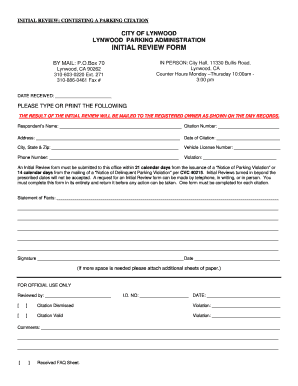
Get Ca Initial Review Form
How it works
-
Open form follow the instructions
-
Easily sign the form with your finger
-
Send filled & signed form or save
How to fill out the CA Initial Review Form online
Completing the CA Initial Review Form is an essential step in contesting a parking citation. This guide will provide you with clear and comprehensive instructions on how to fill out the form accurately and efficiently online.
Follow the steps to successfully complete the form online.
- Click ‘Get Form’ button to access the CA Initial Review Form and open it in your preferred digital platform.
- Enter your full name in the 'Respondent’s Name' field. Ensure that you provide the name as it appears on the DMV records to avoid any discrepancies.
- Input the citation number in the designated field, as listed on your issued parking citation.
- Fill out your complete address, including street, city, state, and zip code to ensure accurate correspondence.
- Provide the date on which the citation was issued. This information is crucial for processing your request.
- Enter your vehicle license number clearly in the specified field to link the review request to the appropriate vehicle.
- Include your phone number for any follow-up communication. Make sure this number is current and accessible.
- Describe the violation in the 'Violation' field. It’s important to be concise but thorough to support your argument.
- In the 'Statement of Facts' section, provide a detailed explanation of your dispute regarding the citation. Include any relevant details that substantiate your case.
- Sign and date the form at the bottom. This confirms that you have completed the form accurately and that you agree to the terms outlined.
- If additional space is needed, please attach extra sheets of paper as necessary. Be sure to reference them in your form.
- Once you have completed the form, review all entries for accuracy, then save your changes. You can choose to download, print, or share the form as needed.
Take action now and complete your CA Initial Review Form online to contest your parking citation.
Filing the SI 100 in California involves several key steps. Begin by obtaining the form, which is accessible on the California Secretary of State's website. Complete the CA Initial Review Form and submit your SI 100, ensuring all information is clear and accurate. To streamline this process, consider using uslegalforms, which provides resources to guide you through each necessary step.
Industry-leading security and compliance
US Legal Forms protects your data by complying with industry-specific security standards.
-
In businnes since 199725+ years providing professional legal documents.
-
Accredited businessGuarantees that a business meets BBB accreditation standards in the US and Canada.
-
Secured by BraintreeValidated Level 1 PCI DSS compliant payment gateway that accepts most major credit and debit card brands from across the globe.


