Loading
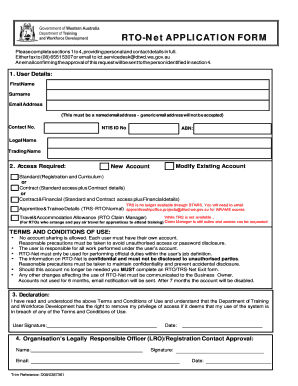
Get Rto-net Application Form - Department Of Training And ...
How it works
-
Open form follow the instructions
-
Easily sign the form with your finger
-
Send filled & signed form or save
How to fill out the RTO-Net APPLICATION FORM - Department Of Training And ... online
Completing the RTO-Net Application Form is essential for accessing the services provided by the Department of Training and Workforce Development. This guide will walk you through each section of the form to ensure that your application is thoroughly completed and submitted correctly.
Follow the steps to successfully fill out the RTO-Net application form online.
- Press the ‘Get Form’ button to retrieve the application document and open it for editing.
- In section 1, enter your user details accurately. This includes your first name, surname, a named email address (avoid generic emails), contact number, NTIS ID number, ABN, legal name, and trading name.
- Proceed to section 2 to indicate the access you require. Choose if you need to modify an existing account or to create a new account. Specify the type of access needed: Standard, Contract, or Contract & Financial, ensuring you read any notes regarding TRS availability.
- In section 3, read the Terms and Conditions of Use carefully. Confirm your understanding by providing your signature and the date. This step is crucial as it holds you accountable for your actions under the system.
- Complete section 4 by filling in the details for your organisation’s legally responsible officer (LRO) or registration contact. This includes their name, email, trim reference, signature, and date.
- Once all sections are filled out, review your application for accuracy. Save your changes and ensure the document is ready for submission.
- To submit the completed form, either fax it to (08) 6551 5307 or email it to ict.servicedesk@dtwd.wa.gov.au. Await confirmation regarding the approval of your request by email.
Take the next step in accessing your services by completing the RTO-Net Application Form online today.
The letters RTO stand for Registered Training Organization. This designation indicates a body approved to provide training and assessment services in Australia. You can learn more about the significance of an RTO through the RTO-Net APPLICATION FORM - Department Of Training And ....
Industry-leading security and compliance
US Legal Forms protects your data by complying with industry-specific security standards.
-
In businnes since 199725+ years providing professional legal documents.
-
Accredited businessGuarantees that a business meets BBB accreditation standards in the US and Canada.
-
Secured by BraintreeValidated Level 1 PCI DSS compliant payment gateway that accepts most major credit and debit card brands from across the globe.


