Loading
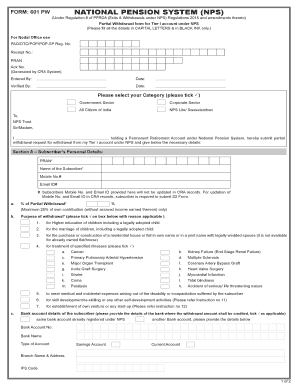
Get Form: 601 Pw National Pension System (nps)
How it works
-
Open form follow the instructions
-
Easily sign the form with your finger
-
Send filled & signed form or save
How to fill out the FORM: 601 PW NATIONAL PENSION SYSTEM (NPS) online
This guide provides clear and comprehensive instructions for filling out the FORM: 601 PW for partial withdrawal from a Tier I account under the National Pension System (NPS). Whether you are familiar with this process or are engaging with it for the first time, this guide aims to support you in accurately completing the form online.
Follow the steps to successfully complete the online form.
- Click ‘Get Form’ button to access the form and open it in your selected editing tool.
- Begin by selecting the appropriate category. You need to tick one of the options that applies to you: Government Sector, Corporate Sector, All Citizen of India, or NPS Lite/Swavalamban.
- Fill in Section A with your personal details. You will need to provide your Permanent Retirement Account Number (PRAN), full name, mobile number, and email ID. Note that mobile number and email provided will not be updated in your records unless you submit a separate form for updates.
- Specify the percentage of the partial withdrawal. Remember, the maximum allowable percentage is 25% of your own contributions.
- Select the purpose of withdrawal by ticking the relevant box. Choose from options like higher education of children, marriage of children, purchase or construction of a home, treatment for specific illnesses, and others. Ensure that you understand the documentation required for each purpose.
- Provide your bank account details. Indicate whether the account is the same bank already registered under NPS or a different one. Provide the new bank account number, bank name, type of account, branch address, and IFS code.
- In Section B, complete the declaration by confirming that the information you have provided is accurate and agrees with the requirements for partial withdrawal. Ensure to include the date and sign where indicated.
- If applicable, have the declarations verified by the Nodal Office/POP/Aggregator or authorized person as necessary for your category, ensuring that the verification is completed before submission.
- Review the entire form to confirm that all fields are correctly filled out. Save your changes and prepare to use the form for submission.
- Once you have verified all information, you may download, print, or share the form as required.
Complete your documents online and ensure a smooth process for your NPS partial withdrawal.
To recover your password for your NPS account, visit the official NPS website and click on the 'Forgot Password' link. Follow the prompts and provide the required information to reset your password. Once you have your new password, manage your FORM: 601 PW NATIONAL PENSION SYSTEM (NPS) with ease.
Industry-leading security and compliance
US Legal Forms protects your data by complying with industry-specific security standards.
-
In businnes since 199725+ years providing professional legal documents.
-
Accredited businessGuarantees that a business meets BBB accreditation standards in the US and Canada.
-
Secured by BraintreeValidated Level 1 PCI DSS compliant payment gateway that accepts most major credit and debit card brands from across the globe.


