Loading
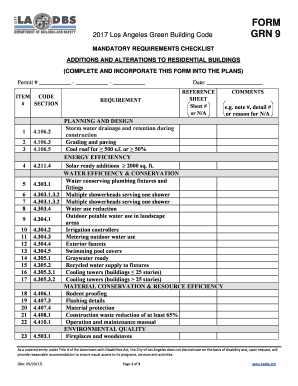
Get Ca Form Grn 9 2017-2026
How it works
-
Open form follow the instructions
-
Easily sign the form with your finger
-
Send filled & signed form or save
How to fill out the CA Form GRN 9 online
Filling out the CA Form GRN 9 is an important step in ensuring compliance with the 2017 Los Angeles Green Building Code for additions and alterations to residential buildings. This guide provides clear and supportive instructions to help users complete the form efficiently online.
Follow the steps to fill out CA Form GRN 9 online.
- Click ‘Get Form’ button to obtain the form and open it in the document editor.
- Enter the permit number at the specified location. This number is essential for identifying your project.
- For each item listed, review the requirements from the provided checklist. Take note of the relevant code sections.
- In the COMMENTS section, provide details such as notes or references that clarify compliance with each requirement. If a requirement does not apply, indicate a reason in this section.
- Complete the REFERENCE SHEET section by noting which sheets of your plans incorporate the requirements, or write 'N/A' if not applicable.
- Review all entries to ensure accuracy and completeness. Ensure all items relevant to your project are addressed.
- Once you have filled out the form, you can save changes, download a copy, print the completed document, or share it as needed.
Get started by filling out your documents online today.
The Los Angeles Green Code sets forth regulations that govern sustainable construction and resource efficiency in the city. It focuses on reducing greenhouse gas emissions and promoting sustainable designs and practices. When navigating initiatives related to the Green Code, CA Form GRN 9 serves as an important tool to facilitate compliance and streamline processes for businesses.
Industry-leading security and compliance
US Legal Forms protects your data by complying with industry-specific security standards.
-
In businnes since 199725+ years providing professional legal documents.
-
Accredited businessGuarantees that a business meets BBB accreditation standards in the US and Canada.
-
Secured by BraintreeValidated Level 1 PCI DSS compliant payment gateway that accepts most major credit and debit card brands from across the globe.


