Loading
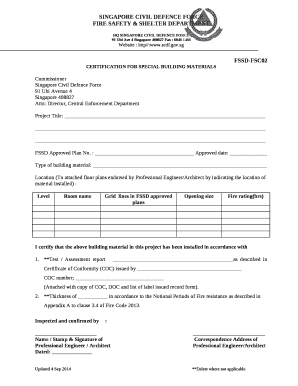
Get Fsc02
How it works
-
Open form follow the instructions
-
Easily sign the form with your finger
-
Send filled & signed form or save
How to fill out the Fsc02 online
The Fsc02 form is essential for certifying special building materials in compliance with fire safety regulations. This guide will walk you through the process of completing the form online with step-by-step instructions tailored to your needs.
Follow the steps to complete and submit the Fsc02 form online.
- Click the ‘Get Form’ button to obtain the Fsc02 form and open it in your digital editor.
- Begin by entering the project title in the designated field, ensuring it accurately reflects the current project related to the building materials being certified.
- Input the FSSD approved plan number along with the approved date. This information is crucial for tracking and compliance purposes.
- Specify the type of building material being certified in the indicated field. Ensure this matches the materials used in the project.
- Provide details regarding the location of the building material. This includes the level, room name, grid lines from the FSSD approved plans, the opening size, and the fire rating in hours. This section may require you to attach relevant floor plans approved by a Professional Engineer or Architect.
- Declare the relevant test or assessment report by including the specific report name and details. Ensure you also provide information about the Certificate of Conformity (COC) issued, including the COC number and issuing body.
- Make sure that the thickness of the material corresponds to the specified fire resistance period as outlined in Fire Code 2013. Enter this relevant information in the designated field.
- Acknowledge the inspection and confirmation by a Professional Engineer or Architect by filling in their name and affixing their stamp and signature. Record the date of inspection clearly.
- Finally, provide the correspondence address of the Professional Engineer or Architect to complete the form. Review all entries for accuracy and completeness.
- Once you have filled out all necessary sections, you can save your changes, download the completed form, print it, or share it for submission.
Complete your Fsc02 form online today for efficient management of your building materials certification.
PLS listed refers to a Property Listing System that provides a platform for identifying properties that meet specific criteria, including fire safety compliance. Accessing this system aids in locating buildings with the appropriate certifications, such as the FSC02 form. Knowing how to navigate PLS is beneficial for ensuring safety standards are met.
Industry-leading security and compliance
US Legal Forms protects your data by complying with industry-specific security standards.
-
In businnes since 199725+ years providing professional legal documents.
-
Accredited businessGuarantees that a business meets BBB accreditation standards in the US and Canada.
-
Secured by BraintreeValidated Level 1 PCI DSS compliant payment gateway that accepts most major credit and debit card brands from across the globe.


