Loading
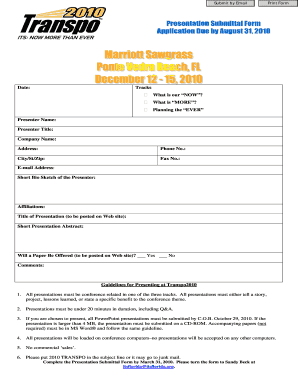
Get Date: Tracks What Is Our Now ? What Is More ? Planning The ... - Itstranspo
How it works
-
Open form follow the instructions
-
Easily sign the form with your finger
-
Send filled & signed form or save
How to use or fill out the Date: Tracks What Is Our NOW? What Is MORE? Planning The ... - Itstranspo online
This guide provides clear and supportive instructions on how to fill out the Date: Tracks What Is Our NOW? What Is MORE? Planning The ... - Itstranspo form online. By following these steps, users can effectively complete the necessary fields and ensure their submission is accurate.
Follow the steps to successfully fill out the form.
- Click the ‘Get Form’ button to obtain the document and open it in your preferred editor.
- Enter the date in the designated field to indicate when you are submitting the form. Ensure the date is accurate to avoid any confusion.
- In the section labeled 'Tracks,' provide concise answers to the prompts, 'What is our NOW?' and 'What is MORE?'. Reflect on current conditions and future opportunities.
- For 'Planning the EVER,' articulate a brief outline or strategies for future initiatives relevant to your presentation.
- Fill in the presenter information including name, title, company name, address, phone number, city, state, and zip code in the respective fields.
- Include your email address and a short bio sketch that highlights your background and expertise related to the presentation topic.
- List any affiliations that may be relevant, along with the title of your presentation and a short abstract that summarizes its content.
- Indicate whether a paper will be offered by checking either 'Yes' or 'No' in the provided checkbox.
- Utilize the comments section to provide any additional information or context that may be relevant to your submission.
- After completing all fields, review your entries for accuracy, then save changes, download the document, or print it for submission.
Compete your documents online to ensure a smooth and efficient submission process.
Industry-leading security and compliance
US Legal Forms protects your data by complying with industry-specific security standards.
-
In businnes since 199725+ years providing professional legal documents.
-
Accredited businessGuarantees that a business meets BBB accreditation standards in the US and Canada.
-
Secured by BraintreeValidated Level 1 PCI DSS compliant payment gateway that accepts most major credit and debit card brands from across the globe.


