Loading
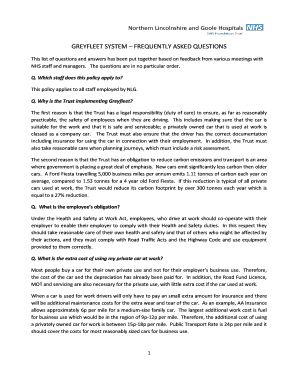
Get Frequently Asked Questions - Knowles Associates Total Fleet ...
How it works
-
Open form follow the instructions
-
Easily sign the form with your finger
-
Send filled & signed form or save
How to fill out the Frequently Asked Questions - Knowles Associates Total Fleet online
Filling out the Frequently Asked Questions - Knowles Associates Total Fleet document can be straightforward with the right guidance. This user-friendly guide will assist you through the process, ensuring that you provide the necessary information accurately and efficiently.
Follow the steps to complete the form online.
- Press the ‘Get Form’ button to access the form, and open it in your preferred online editing tool.
- Begin by entering your personal information in the designated fields. Ensure that all details are accurate to avoid any issues later.
- Proceed to the vehicle information section. Provide details about your car, including its make, model, and year. This information is crucial for registration.
- Next, navigate to the insurance section. Here, you will need to submit your relevant insurance documents, including your insurance certificate and schedule. Make sure these documents reflect coverage for business use.
- Fill in your driving license details. Ensure that your driving license is valid and corresponds to the information you have provided in the earlier sections.
- Complete the risk assessment questions as prompted. This will help ensure that the vehicle and its usage comply with safety regulations.
- After completing all necessary fields, review your information for accuracy. Making corrections now can save time later.
Get started on completing your document online today!
Steps to writing a project charter Choose a project name. Identify the purpose, objective (goal), and project specification. Set a budget. Define deliverables. Assess scope and risks. Create a timeframe or milestones. List key stakeholders. Layout team roles and responsibilities.
Industry-leading security and compliance
US Legal Forms protects your data by complying with industry-specific security standards.
-
In businnes since 199725+ years providing professional legal documents.
-
Accredited businessGuarantees that a business meets BBB accreditation standards in the US and Canada.
-
Secured by BraintreeValidated Level 1 PCI DSS compliant payment gateway that accepts most major credit and debit card brands from across the globe.


