Loading
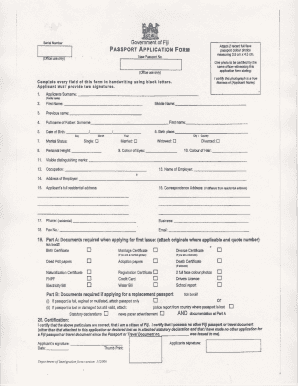
Get Fiji Passport Form
How it works
-
Open form follow the instructions
-
Easily sign the form with your finger
-
Send filled & signed form or save
How to fill out the Fiji Passport Form online
Filling out the Fiji Passport Form online can seem daunting, but with a clear understanding of each section and its requirements, you can complete the process smoothly. This guide will provide you with step-by-step instructions to help ensure your application is filled out correctly and submitted successfully.
Follow the steps to complete your application with ease.
- Click ‘Get Form’ button to obtain the form and open it in your preferred editing tool.
- Begin by entering your full name in the specified fields. Include your first name, middle name (if applicable), and surname.
- Provide your previous names if you have changed your name.
- Fill in the date of birth by selecting the correct day, month, and year.
- Indicate your birthplace, including the city and country.
- Select your marital status from the options provided, such as single, married, divorced, or widowed.
- Provide your personal details, including your height, eye color, and hair color.
- List any visible distinguishing marks you may have for identification purposes.
- Enter the name and address of your current employer along with your occupation.
- Provide your residential address as well as a correspondence address if different from your residence.
- Fill out your contact information, including phone number, fax number, and email address.
- Attach any required supporting documents as instructed, such as your birth certificate, marriage certificate, or other relevant paperwork.
- Make sure to review all the information entered in the form for accuracy and completeness.
- Finally, you may save your changes, download a copy of the application, print it for submission, or share it as needed.
Take the next step and compete your Fiji Passport Form online today.
Can I print form DS-82? You can print the PDF version of the DS-82 form online from the .travel.state.gov website or you can simply click on this link for the passport renewing form to open. Upon clicking on this link, the passport application form will open in another tab.
Industry-leading security and compliance
US Legal Forms protects your data by complying with industry-specific security standards.
-
In businnes since 199725+ years providing professional legal documents.
-
Accredited businessGuarantees that a business meets BBB accreditation standards in the US and Canada.
-
Secured by BraintreeValidated Level 1 PCI DSS compliant payment gateway that accepts most major credit and debit card brands from across the globe.


