Loading
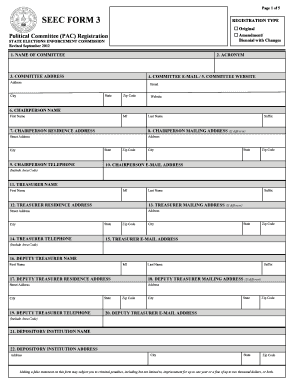
Get Seec Form 3 - Ct.gov - Ct
How it works
-
Open form follow the instructions
-
Easily sign the form with your finger
-
Send filled & signed form or save
How to fill out the SEEC FORM 3 - CT.gov - Ct online
The SEEC FORM 3 is a critical document for registering political committees in Connecticut. This guide provides a clear, step-by-step approach to completing the form online, ensuring that users understand each section and can submit their registration accurately.
Follow the steps to effectively complete the SEEC FORM 3 online.
- Press the ‘Get Form’ button to access the form. This will enable you to begin filling out all required fields.
- In the first section, indicate the registration type by selecting either 'Original', 'Amendment', or 'Biennial with Changes'. This identifies the purpose of your registration.
- Enter the name of your committee in the designated field. Ensure the name is accurate as it will be used in official records.
- Provide the acronym for your committee, if applicable. This is often used for shorthand references.
- Fill in the committee address, including street address, city, state, and zip code.
- Input the committee's email address and website. Accurate contact information is essential for communications.
- Complete the chairperson's details, including their name, residence address, mailing address, telephone number, and email address.
- Repeat the process for the treasurer's information, providing the same level of detail as for the chairperson.
- If applicable, fill in the deputy treasurer's information in the same manner as the previous roles.
- For sections requiring information about the depository institution, describe the institution's name and address.
- Continue through sections 24 to 41, selecting options and providing details as required, such as committee subtype and purpose.
- If necessary, complete additional sections related to specific types of committees or the committee's affiliations, as prompted by the form.
- Review all of your entries for accuracy and completeness before proceeding.
- Once all fields are completed, you can save changes, download the filled form, print it, or share it as needed.
Start completing your SEEC FORM 3 online now to ensure timely and accurate registration of your political committee.
Related links form
0:09 0:50 How to Change a Picture's Resolution - YouTube YouTube Start of suggested clip End of suggested clip Number a desired number would be 300 in the resolution field. The general meaning of resolution isMoreNumber a desired number would be 300 in the resolution field. The general meaning of resolution is the level of details observed for a particular object.
Industry-leading security and compliance
US Legal Forms protects your data by complying with industry-specific security standards.
-
In businnes since 199725+ years providing professional legal documents.
-
Accredited businessGuarantees that a business meets BBB accreditation standards in the US and Canada.
-
Secured by BraintreeValidated Level 1 PCI DSS compliant payment gateway that accepts most major credit and debit card brands from across the globe.


