Loading
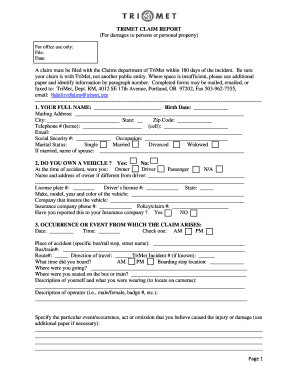
Get Or Trimet Claim Report 2017-2025
How it works
-
Open form follow the instructions
-
Easily sign the form with your finger
-
Send filled & signed form or save
How to use or fill out the OR TriMet Claim Report online
Filing an OR TriMet Claim Report is an important step for addressing damages you may have experienced while using public transit. This guide provides you with clear instructions to complete the form effectively, ensuring all necessary information is accurately recorded.
Follow the steps to complete the OR TriMet Claim Report online.
- Click ‘Get Form’ button to obtain the form and open it in the editor.
- Begin by filling out your full name, birth date, mailing address, city, state, zip code, and telephone numbers. Ensure each detail is accurate for effective communication.
- Indicate whether you own a vehicle. If yes, specify your role during the accident (owner, driver, passenger, or N/A). If applicable, provide the vehicle owner's information, license plate number, and driver's license details.
- Describe the occurrence or event that led to your claim. Specify the date and time, as well as the exact location of the incident. Include all pertinent details about your travel route and any relevant identifiers such as bus/train numbers.
- Clearly specify the particulars of the event that caused your injury or damage. Use additional paper if necessary to ensure thoroughness.
- Document the injury or property damage. If there were no injuries, simply state 'no injuries.'
- List the names, addresses, and phone numbers of all witnesses to the incident. This information is critical for further investigation.
- If you have incurred repair costs, include estimates or documentation such as photos and medical bills.
- Finally, remember to sign and date the form before submission, acknowledging the truthfulness of the information provided.
Complete your OR TriMet Claim Report online today for a streamlined filing experience.
We're here to help. You can submit a question, comment or suggestion to our Rider Support team, or contact us by email at hello@trimet.org, on Twitter at @trimethelp, or by calling or texting 503-238-7433.
Industry-leading security and compliance
US Legal Forms protects your data by complying with industry-specific security standards.
-
In businnes since 199725+ years providing professional legal documents.
-
Accredited businessGuarantees that a business meets BBB accreditation standards in the US and Canada.
-
Secured by BraintreeValidated Level 1 PCI DSS compliant payment gateway that accepts most major credit and debit card brands from across the globe.


