Loading
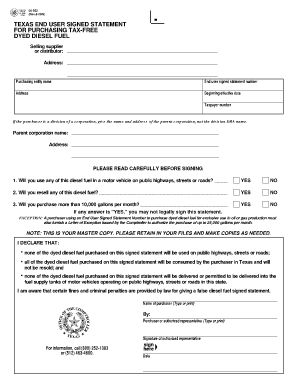
Get Tx Comptroller 06-352 2009-2025
How it works
-
Open form follow the instructions
-
Easily sign the form with your finger
-
Send filled & signed form or save
How to fill out the TX Comptroller 06-352 online
This guide provides detailed instructions for filling out the TX Comptroller 06-352 form, which is essential for purchasing tax-free dyed diesel fuel in Texas. By following these steps, users can efficiently complete the form online.
Follow the steps to complete the TX Comptroller 06-352 form online.
- Press the ‘Get Form’ button to access the TX Comptroller 06-352 form and open it in your preferred online editor.
- Fill in the details for the selling supplier or distributor at the top of the form. Enter the name and the address as required.
- Provide the purchasing entity name. This is the name of the entity purchasing the diesel fuel. Make sure the name is accurate.
- Enter the end user signed statement number. This number is specific to the statement and should be obtained from previous documentation.
- Input the address of the purchasing entity. Ensure this is the correct and current address.
- Specify the beginning effective date. This is the date on which this statement becomes valid.
- Include the taxpayer number. This number should correspond to the purchasing entity for tax purposes.
- If applicable, provide the name and address of the parent corporation if the purchaser is a division of a corporation.
- Answer the three questions regarding the use of the diesel fuel by selecting 'YES' or 'NO' for each question thoughtfully.
- Review the declaration section at the bottom of the form, ensuring that all statements regarding the use of dyed diesel fuel are accurate before signing.
- Type or print the name of the purchaser. Then have the authorized representative sign the form, indicating their approval.
- Enter the date on which the form is completed. This should be the date of the representative's signature.
- Once all fields are completed, you can choose to save the changes, download, print, or share the completed form as needed.
Complete the TX Comptroller 06-352 form online today to ensure your transactions for dyed diesel fuel are compliant with Texas regulations.
The best time to call the Texas Comptroller is during business hours on weekdays, ideally early in the morning. This way, you will likely avoid long wait times. Remember to have your TX Comptroller 06-352 documentation ready for any questions you may have.
Industry-leading security and compliance
US Legal Forms protects your data by complying with industry-specific security standards.
-
In businnes since 199725+ years providing professional legal documents.
-
Accredited businessGuarantees that a business meets BBB accreditation standards in the US and Canada.
-
Secured by BraintreeValidated Level 1 PCI DSS compliant payment gateway that accepts most major credit and debit card brands from across the globe.


