Loading
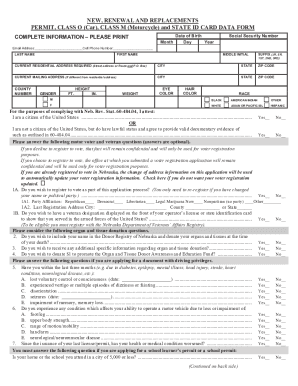
Get New, Renewal And Replacements Permit, Class O (car), Class ...
How it works
-
Open form follow the instructions
-
Easily sign the form with your finger
-
Send filled & signed form or save
How to use or fill out the NEW, RENEWAL AND REPLACEMENTS PERMIT, CLASS O (Car), CLASS ... online
Filling out the NEW, RENEWAL AND REPLACEMENTS PERMIT, CLASS O (Car), CLASS ... is a straightforward process designed to ease your experience. This guide will walk you through each section and field of the form, ensuring that you complete it accurately and efficiently.
Follow the steps to fill out the form online effectively.
- Click ‘Get Form’ button to obtain the form and open it in the editor.
- Begin by filling in your personal information, including your last name, first name, middle initial, and suffix (if applicable). Ensure that all details are printed clearly.
- Provide your residential address, including the street address or route and P.O. Box, city, state, and ZIP code. If your mailing address differs, include that information as well.
- Input your date of birth, social security number, email address, and cell phone number in the designated fields.
- Indicate your height, weight, gender, eye color, hair color, and race as specified within the form.
- Select whether you are a citizen of the United States or not, and provide documentation of your lawful status if applicable.
- Answer the optional questions regarding motor voter and veteran status, as well as organ and tissue donation preferences.
- If you are applying for a document with driving privileges, respond to health-related questions regarding your ability to operate a vehicle.
- Complete any additional questions related to school permits if relevant to your application.
- After reviewing all entered information for accuracy, finalize your application by saving changes. You may choose to download, print, or share the completed form as needed.
Complete your application for the NEW, RENEWAL AND REPLACEMENTS PERMIT online today!
Related links form
Section 1. Proof of Identity. Section 2. Proof of U.S. Citizenship or Lawful Presence. Section 3. Proof of Social Security Number.
Industry-leading security and compliance
US Legal Forms protects your data by complying with industry-specific security standards.
-
In businnes since 199725+ years providing professional legal documents.
-
Accredited businessGuarantees that a business meets BBB accreditation standards in the US and Canada.
-
Secured by BraintreeValidated Level 1 PCI DSS compliant payment gateway that accepts most major credit and debit card brands from across the globe.


