Loading
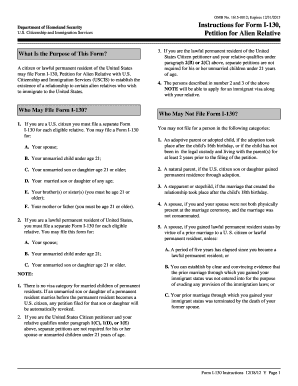
Get Uscis I-130 Instructions 2012
How it works
-
Open form follow the instructions
-
Easily sign the form with your finger
-
Send filled & signed form or save
How to fill out the USCIS I-130 Instructions online
Filling out the USCIS I-130 form online can be a straightforward process if you follow the provided instructions carefully. This guide aims to assist users through each step to ensure a successful submission.
Follow the steps to complete your USCIS I-130 form successfully.
- Click ‘Get Form’ button to obtain the form and open it in the editor.
- Begin by typing or printing legibly in black ink on the form. If you need additional space for your answers, use a continuation sheet. Be sure to provide your date and signature on each sheet.
- Answer all questions fully and accurately. If an item does not apply to you, write 'N/A.' For items with no applicable answers, write 'none.'
- If you are a lawful permanent resident, attach a copy of the front and back of your permanent resident card. If you do not possess this card yet, include copies of your passport's biographic page and evidence of your permanent resident status.
- Provide documentation that proves your family relationship to the person you are petitioning for. This could include marriage certificates, birth certificates, or evidence of financial co-mingling.
- If you were born in the U.S., submit a copy of your birth certificate. For naturalized citizens, include your naturalization certificate.
- Make sure to check if any required documents need to be original or if copies will suffice. Foreign documents need to be accompanied by certified English translations.
- Review the completed form for accuracy before submission. Ensure that each page is signed and dated.
- Select the appropriate filing address based on your state of residence and whether you are submitting via USPS or via an express courier.
- Confirm the filing fee is correct and make payment as per guidelines. Include the payment with your application.
- Once finalized, you can save changes, download the completed form, print it, or share it as necessary.
Start filing your USCIS I-130 form online today to facilitate your immigration process.
Get form
Experience a faster way to fill out and sign forms on the web. Access the most extensive library of templates available.
To submit your USCIS Form I-130, you need to fill out the form accurately and completely according to the USCIS I-130 instructions. After completing the form, you can either submit it online through the USCIS portal or mail it to the designated address for your filing category. If you have questions or need assistance, platforms like uslegalforms can provide valuable resources to help you navigate the submission process smoothly.
Get This Form Now!
Use professional pre-built templates to fill in and sign documents online faster. Get access to thousands of forms.
Industry-leading security and compliance
US Legal Forms protects your data by complying with industry-specific security standards.
-
In businnes since 199725+ years providing professional legal documents.
-
Accredited businessGuarantees that a business meets BBB accreditation standards in the US and Canada.
-
Secured by BraintreeValidated Level 1 PCI DSS compliant payment gateway that accepts most major credit and debit card brands from across the globe.


