Loading
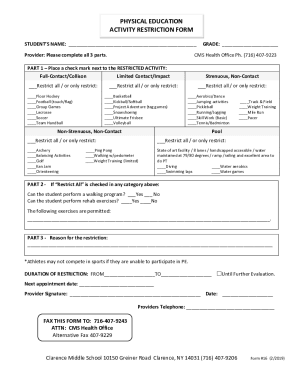
Get Ny Clarence Middle School Activity Restriction Form 2019-2025
How it works
-
Open form follow the instructions
-
Easily sign the form with your finger
-
Send filled & signed form or save
How to fill out the NY Clarence Middle School Activity Restriction Form online
This guide provides clear and comprehensive instructions on how to complete the NY Clarence Middle School Activity Restriction Form online. It is designed to assist you in accurately filling out each section to ensure your requests are effectively communicated.
Follow the steps to successfully complete the activity restriction form.
- Click the ‘Get Form’ button to obtain the form and open it in the online editor.
- Begin by entering the student's name in the designated field at the top of the form.
- Indicate the grade of the student in the specified section on the form.
- In Part 1, review the list of activities and place a check mark next to the restricted activity in each category. Make sure to specify if restricting all activities or just select ones.
- If 'Restrict All' is checked in any category, proceed to Part 2. Answer the questions regarding the student's ability to perform a walking program and rehab exercises by selecting 'Yes' or 'No'.
- In Part 2, list any additional permitted exercises in the provided space.
- Move to Part 3 and provide the reason for the activity restriction in the space provided.
- Indicate the duration of the restriction by filling in the start and end dates, or check 'Until Further Evaluation'.
- Enter the date of the next appointment and have the provider sign and date the form.
- Enter the provider’s telephone number for contact purposes.
- Once all sections are completed, review the information for accuracy, then save your changes, and proceed to download or print the form for submission.
- Fax the completed form to the CMS Health Office at 716-407-9243 or the alternative fax number provided.
Complete your documents online to ensure timely submission and processing.
Related links form
Industry-leading security and compliance
US Legal Forms protects your data by complying with industry-specific security standards.
-
In businnes since 199725+ years providing professional legal documents.
-
Accredited businessGuarantees that a business meets BBB accreditation standards in the US and Canada.
-
Secured by BraintreeValidated Level 1 PCI DSS compliant payment gateway that accepts most major credit and debit card brands from across the globe.


