Loading
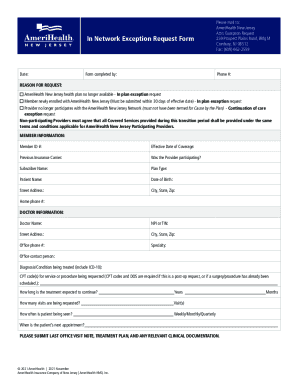
Get Amerihealth In Network Exception Request Form 2021-2026
How it works
-
Open form follow the instructions
-
Easily sign the form with your finger
-
Send filled & signed form or save
How to fill out the AmeriHealth In Network Exception Request Form online
Filling out the AmeriHealth In Network Exception Request Form online is a straightforward process that helps you request an exception for in-network benefits. This guide provides you with clear, step-by-step instructions to ensure you complete the form accurately and efficiently.
Follow the steps to complete the request form online.
- Press the ‘Get Form’ button to access the AmeriHealth In Network Exception Request Form and open it for editing.
- Begin by entering the current date at the top of the form.
- Fill in the 'Form completed by' section with your name and contact information.
- Provide the mailing address for submission, which is AmeriHealth New Jersey, Attention: Exception Request, 259 Prospect Plains Road, Bldg M, Cranbury, NJ 08512, and the fax number 609-662-2559.
- Include your phone number in the designated field to allow for communication.
- Select the reason for the exception request from the options provided: if your health plan is no longer available, if you are newly enrolled, or if your provider no longer participates in the network.
- Complete the 'Member Information' section by entering your member ID, the effective date of coverage, previous insurance carrier, subscriber's name, plan type, patient name, date of birth, and your complete address.
- In the 'Doctor Information' section, fill in the doctor's name, NPI or TIN, their address, office phone number, specialty, and the contact person's name at their office.
- Describe the diagnosis or condition being treated, including the ICD-10 code.
- Enter the CPT codes for the service or procedure requested, noting that you must provide this if it is a post-operative request or if a surgery has been scheduled.
- Indicate the expected duration of treatment in years and how many visits are being requested.
- Specify how often the patient is being seen (weekly, monthly, quarterly) and provide the date of the next appointment.
- Finally, ensure to submit the last office visit note, treatment plan, and any other relevant clinical documentation along with your request.
- Once all fields are accurately filled, save changes, and consider downloading, printing, or sharing the form as needed.
Start completing your AmeriHealth In Network Exception Request Form online today!
Related links form
Contact your practice management/hospital information system for instructions on how to receive ERAs from AmeriHealth Caritas Ohio under Payer ID 35374 and the ECHO Payer ID 58379.
Industry-leading security and compliance
US Legal Forms protects your data by complying with industry-specific security standards.
-
In businnes since 199725+ years providing professional legal documents.
-
Accredited businessGuarantees that a business meets BBB accreditation standards in the US and Canada.
-
Secured by BraintreeValidated Level 1 PCI DSS compliant payment gateway that accepts most major credit and debit card brands from across the globe.


