Loading
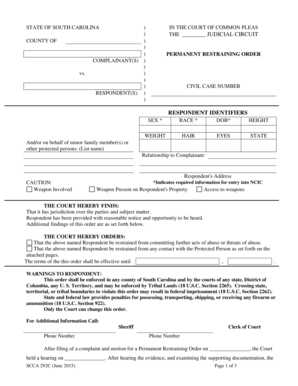
Get Sc Scca 292c 2015-2025
How it works
-
Open form follow the instructions
-
Easily sign the form with your finger
-
Send filled & signed form or save
How to fill out the SC SCCA 292C online
The SC SCCA 292C form is essential for individuals seeking a permanent restraining order in South Carolina. This guide will provide you with clear and detailed instructions on how to complete this form online, ensuring that you can navigate the process smoothly and with confidence.
Follow the steps to fill out the SC SCCA 292C form accurately
- Click ‘Get Form’ button to obtain the form and open it for editing.
- Begin by filling out the case caption at the top of the form, including the county and judicial circuit information where the case is being filed.
- Provide the names of the complainant(s) and respondent(s) in the designated fields.
- Fill in the civil case number, which is usually assigned by the court. If you do not have this information, leave it blank and consult the clerk of court.
- Complete the respondent identifiers section. You must enter the required information such as sex, race, date of birth, height, weight, hair color, eye color, and state.
- Identify any minor family members or protected persons, including their names and relationships to the complainant.
- Enter the respondent's address, ensuring to check any sections regarding weapons involved, as this may affect the urgency and nature of the restraining order.
- In the 'The Court Hereby Finds' section, carefully check all applicable boxes that reflect the findings based on the evidence presented.
- In the 'The Court Hereby Orders' section, select all relevant prohibitions against the respondent, ensuring they align with the specific concerns regarding safety and protection.
- Complete the warnings to the respondent, acknowledging the various legal implications of violating the restraining order.
- After reviewing the entire form for accuracy, you can save your changes, download a copy, or print the completed form for submission.
Start filling out the SC SCCA 292C form online to ensure your rights are protected.
Related links form
Industry-leading security and compliance
US Legal Forms protects your data by complying with industry-specific security standards.
-
In businnes since 199725+ years providing professional legal documents.
-
Accredited businessGuarantees that a business meets BBB accreditation standards in the US and Canada.
-
Secured by BraintreeValidated Level 1 PCI DSS compliant payment gateway that accepts most major credit and debit card brands from across the globe.


