Loading
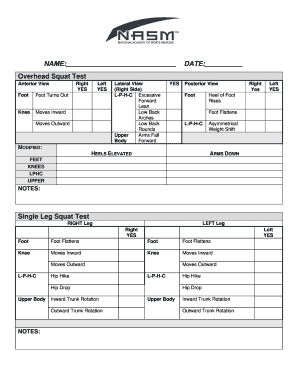
Get Nasm Ces Assessment Form 2008-2025
How it works
-
Open form follow the instructions
-
Easily sign the form with your finger
-
Send filled & signed form or save
How to fill out the NASM CES Assessment Form online
The NASM CES Assessment Form is a crucial tool for assessing physical performance and identifying areas for improvement. This guide will provide clear, step-by-step instructions to help you complete the form online effectively.
Follow the steps to complete the NASM CES Assessment Form online.
- Press the ‘Get Form’ button to access the NASM CES Assessment Form and open it in the online editor.
- Begin by filling in your name and the date at the top of the form. Ensure that you enter this information accurately to maintain clear records.
- Proceed to the overhead squat test section. For the anterior view, indicate whether the foot turns out and if the knee moves inward for both the right and left foot. Answer 'yes' or provide notes as necessary.
- Next, in the lateral view section, review the conditions of the low back and arms. Document any excessive forward lean, arching, or rounding of the low back, and whether the arms fall forward.
- In the posterior view, assess whether the heel of the foot rises or flattens. Note any asymmetrical weight shifts present.
- Continue to the modified squat section. Indicate any observations for the feet, knees, and lower body posture regarding the elevated heels and level of upper arm placement.
- Move on to the single leg squat test section. Document the performance of both the right and left legs, noting if the foot flattens and any movements of the knee and hip during the squat.
- Complete any remaining notes as necessary throughout the form to provide context or additional observations pertinent to the assessment.
- Finally, review all entries to ensure the information is correct. Once verified, you can save your changes, download, print, or share the completed form as needed.
Complete the NASM CES Assessment Form online to streamline your assessment process.
Related links form
Log into your NASM account and click on the link to the NASM Recertification/Renewal Portal. Click on My CEUs under the Continuing Ed. section in the left menu column. Enter your CEUs by choosing Provider/Petition CEUs or Add Other CEUs.
Industry-leading security and compliance
US Legal Forms protects your data by complying with industry-specific security standards.
-
In businnes since 199725+ years providing professional legal documents.
-
Accredited businessGuarantees that a business meets BBB accreditation standards in the US and Canada.
-
Secured by BraintreeValidated Level 1 PCI DSS compliant payment gateway that accepts most major credit and debit card brands from across the globe.


