Loading
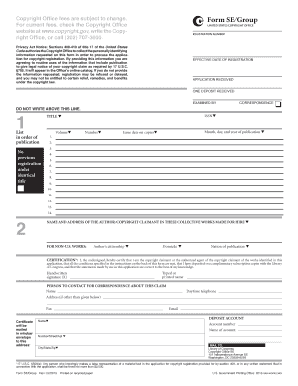
Get Form Segroup
How it works
-
Open form follow the instructions
-
Easily sign the form with your finger
-
Send filled & signed form or save
How to fill out the Form Segroup online
Filling out the Form Segroup online is a straightforward process that requires attention to detail. This guide provides step-by-step instructions to help you complete the form accurately and efficiently.
Follow the steps to complete the Form Segroup online.
- Press the 'Get Form' button to acquire the form and open it for editing.
- In the first section, provide the complete title of the serial along with the International Standard Serial Number (ISSN), if applicable. List the issues in the order of publication, including volume, number, and publication dates.
- For the author and copyright claimant details, enter the full name and mailing address of the author and claimant. If there are multiple authors or claimants, include their information as well. If the work originates outside the U.S., add the author/claimant's citizenship or domicile.
- Ensure the form bears the handwritten signature of the copyright claimant or their authorized agent to validate the application.
- Provide contact information for correspondence regarding the claim, including the name, address, telephone number, fax number, and email address if available. Ensure the mailing address for the certificate is complete.
- If applicable, supply the name and number of the deposit account for charging the filing fee. If you are not using an account, send the filing fee with the application.
- Review all entries for accuracy. Once all sections are completed, save any changes made to the form. You can download, print, or share the completed form as needed.
Start filling out your Form Segroup online today to streamline your copyright registration process.
The . form-group class is the easiest way to add some structure to forms. It provides a flexible class that encourages proper grouping of labels, controls, optional help text, and form validation messaging. By default it only applies margin-bottom , but it picks up additional styles in . form-inline as needed.
Industry-leading security and compliance
US Legal Forms protects your data by complying with industry-specific security standards.
-
In businnes since 199725+ years providing professional legal documents.
-
Accredited businessGuarantees that a business meets BBB accreditation standards in the US and Canada.
-
Secured by BraintreeValidated Level 1 PCI DSS compliant payment gateway that accepts most major credit and debit card brands from across the globe.


