Loading
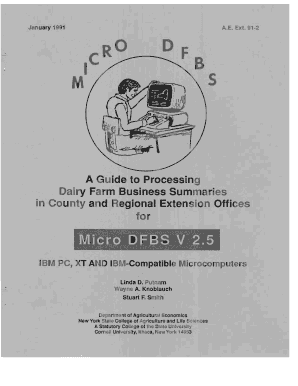
Get Micro Dfbs V 2.5
How it works
-
Open form follow the instructions
-
Easily sign the form with your finger
-
Send filled & signed form or save
How to fill out the Micro DFBS V 2.5 online
This guide provides a comprehensive walkthrough for filling out the Micro DFBS V 2.5 online form. Designed for users with varying levels of experience, it aims to simplify the process of managing dairy farm business summaries effectively.
Follow the steps to accurately complete the Micro DFBS V 2.5 online form.
- Click the ‘Get Form’ button to obtain the form and open it in the editor.
- Complete the introductory section by entering your cooperator's name, farm name, address, and county information.
- Begin entering machinery and equipment purchases in Screen 1, providing details such as amount paid, trade-ins, and total costs.
- Record sales or disposals of machinery and equipment in Worksheet 2, ensuring that only items sold or destroyed are listed, excluding trade-ins.
- In Screen 2, enter your machinery and equipment inventory and calculate depreciation for the year based on market values.
- Use Worksheet 3 to calculate your grown feed inventory at the beginning and end of the year, then report these in Screen 3.
- Fill in the Feed and Supply Inventory section by reporting beginning and end values of purchased feeds and supplies.
- Complete the Livestock Inventory in Screen 4, categorizing total owned and leased livestock along with their values.
- Update the Farm Family Financial Situation in Screen 9, including all farm and nonfarm assets.
- Record all your liabilities and debt payment schedules in Screen 10, accurately reflecting your financial commitments.
- If applicable, fill out the Financial Leases section in Screen 11 detailing any leased items and their associated costs.
- Summarize your receipts and changes in inventory and accounts receivable in Screen 12.
- Detail your expenses and changes in inventory in Screen 13, ensuring all cash expenditures are accurately recorded.
- Complete the breakdown of crop expenses by filling out Screen 14 and ensuring total expenses match previously recorded data.
- Once all forms are filled out correctly, make sure to save your changes, download, print, or share the completed form as needed.
Start filling out the Micro DFBS V 2.5 online today to effectively manage your dairy farm business summaries.
Industry-leading security and compliance
US Legal Forms protects your data by complying with industry-specific security standards.
-
In businnes since 199725+ years providing professional legal documents.
-
Accredited businessGuarantees that a business meets BBB accreditation standards in the US and Canada.
-
Secured by BraintreeValidated Level 1 PCI DSS compliant payment gateway that accepts most major credit and debit card brands from across the globe.


