Loading
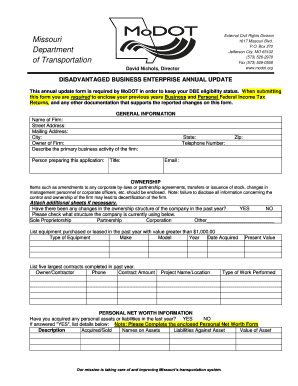
Get Modot Annual Update Form - Missouri Department Of Transportation - Modot
How it works
-
Open form follow the instructions
-
Easily sign the form with your finger
-
Send filled & signed form or save
How to fill out the MoDOT Annual Update Form - Missouri Department Of Transportation - MoDOT online
Filling out the MoDOT Annual Update Form is an essential process for maintaining your Disadvantaged Business Enterprise (DBE) eligibility status. This user-friendly guide provides clear instructions for completing the form online, ensuring you provide all necessary information accurately.
Follow the steps to successfully complete your MoDOT Annual Update Form.
- Click the ‘Get Form’ button to obtain the form and open it in the editor.
- Begin by filling in the general information section. This includes providing the name of the firm, street address, mailing address, city, state, zip code, owner of the firm, primary business activity description, and the person preparing the application along with their title, telephone number, and email address.
- In the ownership section, indicate any changes in the ownership structure over the past year. You should answer 'YES' or 'NO' to the question asked. If there have been changes, check the appropriate company structure currently in use.
- List any equipment acquired or leased in the past year with a value greater than $1,000. Provide details including type of equipment, make, model, year, and date acquired.
- Document your five largest contracts completed in the past year by providing the owner/contractor name, phone number, contract amount, project name/location, present value, and type of work performed.
- Fill out the personal net worth information. If you acquired any personal assets or liabilities in the last year, answer accordingly and list the details as instructed. Complete the enclosed Personal Net Worth Form as required.
- Complete the certification affidavit section, ensuring that at least one officer or responsible person signs the document, affirming the accuracy of the information provided.
- If necessary, arrange for a notary public to witness the signature and complete the notarization section of the form.
- Once all sections are completed, save any changes made, and prepare to download, print, or share the form as needed.
Ensure your DBE eligibility status is current by completing your MoDOT Annual Update Form online today.
MoDOT Map App The MoDOT Traveler Information Map shows current work zones, incidents and weather-related road conditions on state maintained roads in Missouri. Issues that have an impact on travel are loaded automatically. This app should not be the only tool used when making a decision based on drivng conditions.
Industry-leading security and compliance
US Legal Forms protects your data by complying with industry-specific security standards.
-
In businnes since 199725+ years providing professional legal documents.
-
Accredited businessGuarantees that a business meets BBB accreditation standards in the US and Canada.
-
Secured by BraintreeValidated Level 1 PCI DSS compliant payment gateway that accepts most major credit and debit card brands from across the globe.


