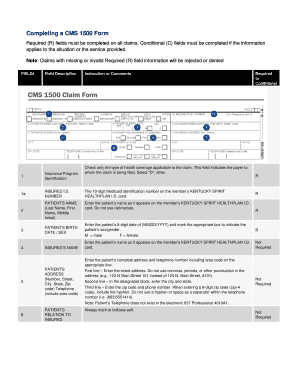
Get Fillable Cms 1500 Template
How it works
-
Open form follow the instructions
-
Easily sign the form with your finger
-
Send filled & signed form or save
How to use or fill out the Fillable Cms 1500 Template online
Filling out the Fillable Cms 1500 Template online can streamline your documentation process, ensuring accuracy and efficiency. This guide provides step-by-step instructions for each section of the form to help users of all levels complete the necessary information correctly.
Follow the steps to successfully fill out the Fillable Cms 1500 Template online.
- Use the ‘Get Form’ button to retrieve the Fillable Cms 1500 Template and access it in an online editor.
- Begin with field 1, selecting the appropriate insurance program identification to indicate the payer for the claim.
- Proceed to field 1a, entering the 10-digit Medicaid identification number found on the patient's KENTUCKY SPIRIT HEALTHPLAN I.D. card.
- For field 2, input the patient's full name as shown on their KENTUCKY SPIRIT HEALTHPLAN I.D. card, avoiding nicknames.
- In field 3, enter the patient's birth date in MM/DD/YYYY format and mark the correct box for their sex.
- Complete field 5 by listing the patient's address, ensuring no punctuation is used. Include their telephone number.
- In field 6, indicate the patient's relation to the insured, typically marking 'self'.
- If applicable, fill out field 9 for any other insured's name, and provide their policy or group number in field 9b.
- Continue through fields 10 to 30, entering the necessary information about the insured, including dates related to illnesses or injuries in the designated fields.
- In field 32, enter the service facility information, including the facility name and address, if it differs from the billing address.
- Finally, review all entered information for accuracy, then save your changes, download, print, or share the completed form as needed.
Complete your Fillable Cms 1500 Template online today and ensure your claims are processed correctly.
Healthcare providers, such as physicians, therapists, and clinics, typically complete the CMS-1500 form. Administrative staff or billing professionals often handle this task, using a fillable CMS 1500 template for added convenience. Ensuring that the correct information is entered is crucial for successful claim processing. By having trained personnel complete the form, you increase the likelihood of timely reimbursement.
Industry-leading security and compliance
-
In businnes since 199725+ years providing professional legal documents.
-
Accredited businessGuarantees that a business meets BBB accreditation standards in the US and Canada.
-
Secured by BraintreeValidated Level 1 PCI DSS compliant payment gateway that accepts most major credit and debit card brands from across the globe.


