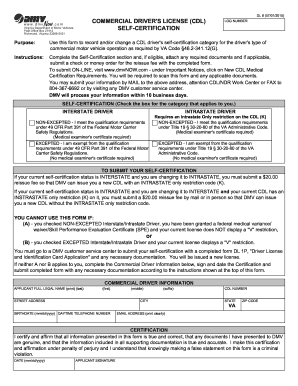
Get Va Dl 8 2015
How it works
-
Open form follow the instructions
-
Easily sign the form with your finger
-
Send filled & signed form or save
How to fill out the VA DL 8 online
The VA DL 8 form is essential for commercial drivers in Virginia to self-certify their category of operation. Properly completing this form online ensures compliance with state regulations and facilitates the processing of your application.
Follow the steps to fill out the VA DL 8 form correctly.
- Press the ‘Get Form’ button to access the VA DL 8 form online.
- Begin by entering your full legal name in the designated fields (last, first, middle, suffix). Ensure all information is clear and accurate.
- Provide your street address, city, state (Virginia), zip code, and daytime telephone number. This information helps DMV reach you if necessary.
- Enter your birthdate in the specified format (mm/dd/yyyy) and your unique CDL number.
- Complete the Self-Certification section by checking the box that reflects your driving category; options include INTERSTATE, INTRASTATE, NON-EXCEPTED, or EXCEPTED.
- If applicable, attach necessary documents, such as a medical examiner's certificate, based on the category chosen.
- Certification: Review the statement affirming the accuracy of your information and sign and date the form to complete the certification.
- Once all information is entered and documents attached, review the completed form for accuracy and compliance.
- Save your changes, download the completed form, print it, or share it as instructed. Ensure you follow the submission guidelines provided for online filing.
Complete your VA DL 8 form online today to ensure timely processing!
Get form
To update your driver's license in Virginia, start by determining whether you want to update it online, by mail, or in person at a DMV location. Gather your documentation, including your current VA DL 8 and any identification required. Follow the DMV's specific instructions for your chosen method to ensure a smooth updating process. Utilizing organizations like uslegalforms can also simplify this task by providing the necessary forms and guidance.
Get This Form Now!
Industry-leading security and compliance
-
In businnes since 199725+ years providing professional legal documents.
-
Accredited businessGuarantees that a business meets BBB accreditation standards in the US and Canada.
-
Secured by BraintreeValidated Level 1 PCI DSS compliant payment gateway that accepts most major credit and debit card brands from across the globe.


