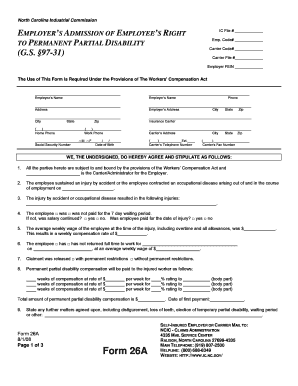
Get Ncic Form 26a
How it works
-
Open form follow the instructions
-
Easily sign the form with your finger
-
Send filled & signed form or save
How to fill out the Ncic Form 26a online
Filling out the Ncic Form 26a online is an important step in the workers' compensation process in North Carolina. This guide provides clear, step-by-step instructions to help users accurately complete the form, ensuring a smooth submission experience.
Follow the steps to complete the Ncic Form 26a effectively.
- Click the ‘Get Form’ button to obtain the form and open it in the online editor.
- Begin by completing the section for the IC file number, employer's admission details, and related codes. Fill in the employer code and carrier code accurately.
- Provide the employer's and employee's full names, addresses, and contact information, ensuring clarity in the details entered.
- In the injury details section, specify the nature of the injury or disease and the date it occurred. This information is crucial for processing the claim.
- Indicate whether the employee was compensated for the waiting period and whether salary was continued during this time.
- Calculate and enter the average weekly wage of the employee, including any overtime and allowances. This will help determine the compensation rate.
- Note whether the employee has returned to work full-time, and if so, provide the details of their current average weekly wage.
- Detail the permanent partial disability compensation, specifying the duration, weekly rate, and percentage rating for each affected body part.
- Include any additional matters agreed upon regarding disfigurement, loss of teeth, or other relevant considerations.
- Finalize the agreement by having all parties provide their signatures and the date. Ensure that necessary medical and vocational reports have been filed.
- Once completed, save your changes, and download or print the form for your records. You may also share the form if required.
Complete the Ncic Form 26a online today to ensure timely processing of your workers' compensation claim.
The North Carolina Industrial Commission oversees the state's workers' compensation system. It handles claims, provides guidelines, and ensures compliance with labor laws. If you're facing challenges related to your claim or need to file the Ncic Form 26a, the Commission is your point of contact for assistance. They provide resources to help navigate the complexities of the workers' comp system.
Industry-leading security and compliance
-
In businnes since 199725+ years providing professional legal documents.
-
Accredited businessGuarantees that a business meets BBB accreditation standards in the US and Canada.
-
Secured by BraintreeValidated Level 1 PCI DSS compliant payment gateway that accepts most major credit and debit card brands from across the globe.


