Loading
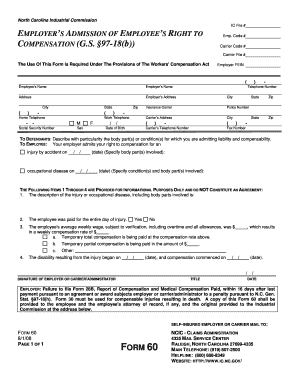
Get Nc Ic Form 60
How it works
-
Open form follow the instructions
-
Easily sign the form with your finger
-
Send filled & signed form or save
How to fill out the Nc Ic Form 60 online
Filling out the Nc Ic Form 60 is an important step for employers admitting liability for compensation under North Carolina's Workers' Compensation Act. This guide will walk you through the process of completing the form online, ensuring clarity and accuracy.
Follow the steps to complete the Nc Ic Form 60 online.
- Click 'Get Form' button to obtain the form and open it in the editor.
- Enter the employer's Federal Employer Identification Number (FEIN) at the designated field.
- Input the employee's name along with the employer's name in the respective fields.
- Fill in the addresses for both the employer and the insurance carrier, including city, state, and zip code.
- Provide the policy number associated with the insurance carrier.
- Include the employee’s Social Security Number and their date of birth.
- Indicate the body parts or conditions for which compensation is admitted by following the prompts. Specify the injury date and any relevant details.
- Complete items 1 through 4 related to the description of the injury, weekly wages, and compensation amount, ensuring to check the applicable options for compensation type.
- Sign the form at the designated area for the employer or carrier/administrator, along with the title and date.
- Once completed, save your changes, and you may choose to download, print, or share the form as needed.
Complete your Nc Ic Form 60 online today to ensure a smooth compensation process.
To obtain a North Carolina residency certification number, you need to apply through the appropriate agency and provide proof of residency. This involves submitting documents such as utility bills or lease agreements along with your application. Using the Nc Ic Form 60 can help you stay organized and ensure all necessary information is included in your submission.
Industry-leading security and compliance
US Legal Forms protects your data by complying with industry-specific security standards.
-
In businnes since 199725+ years providing professional legal documents.
-
Accredited businessGuarantees that a business meets BBB accreditation standards in the US and Canada.
-
Secured by BraintreeValidated Level 1 PCI DSS compliant payment gateway that accepts most major credit and debit card brands from across the globe.


