Loading
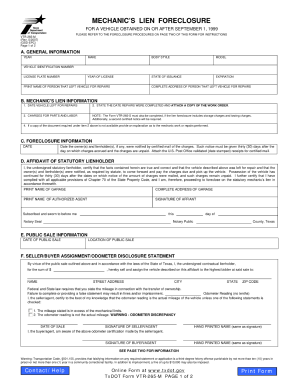
Get Tx Vtr-265-m 2007
How it works
-
Open form follow the instructions
-
Easily sign the form with your finger
-
Send filled & signed form or save
How to fill out the TX VTR-265-M online
The TX VTR-265-M is a crucial document used in Texas for vehicle registration and title transactions. Filling it out correctly ensures a smooth processing experience and compliance with state regulations.
Follow the steps to successfully complete the TX VTR-265-M form online.
- Click ‘Get Form’ button to obtain the form and open it in the editor.
- Review the purpose of the form and gather the necessary information, including vehicle details and personal identification.
- Begin by entering the vehicle identification number (VIN) in the designated field.
- Fill in the owner’s information, including their name and address, ensuring accuracy for proper registration.
- Provide details regarding the vehicle’s make, model, year, and color in the respective fields.
- If applicable, indicate whether the vehicle is a new or used purchase, providing additional details as necessary.
- Once all sections have been completed, review the information for any errors or omissions.
- After confirming that all details are accurate, proceed to save changes or download the completed form for submission.
- Consider printing the form if required for physical submission, or be ready to upload it to the appropriate platform.
Complete your documents online today for a seamless experience.
Get form
Experience a faster way to fill out and sign forms on the web. Access the most extensive library of templates available.
To file a mechanic's lien in Texas, you need a completed TX VTR-265-M form, which includes crucial information about the property and the amount owed. You must also include the name of the property owner and a concise description of the work performed or materials supplied. Additionally, ensure you file your lien within the specified timeline after completing the work. For ease and accuracy, consider using uslegalforms to guide you through this process efficiently.
Get This Form Now!
Use professional pre-built templates to fill in and sign documents online faster. Get access to thousands of forms.
Industry-leading security and compliance
US Legal Forms protects your data by complying with industry-specific security standards.
-
In businnes since 199725+ years providing professional legal documents.
-
Accredited businessGuarantees that a business meets BBB accreditation standards in the US and Canada.
-
Secured by BraintreeValidated Level 1 PCI DSS compliant payment gateway that accepts most major credit and debit card brands from across the globe.


