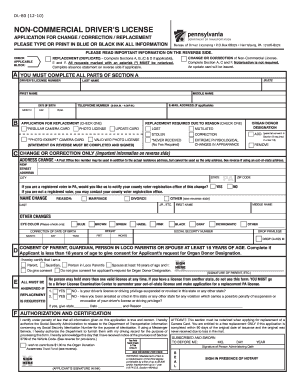
Get Pa Dl-80 2010
How it works
-
Open form follow the instructions
-
Easily sign the form with your finger
-
Send filled & signed form or save
How to fill out the PA DL-80 online
The PA DL-80 form serves as an application for changes, corrections, or replacements of a non-commercial driver's license in Pennsylvania. This guide offers comprehensive instructions for users looking to navigate the online filling process for the PA DL-80, ensuring clarity and support throughout.
Follow the steps to successfully complete your PA DL-80 application.
- Click ‘Get Form’ button to access the PA DL-80 form and open it in your preferred editor.
- Begin with Section A. You must complete all fields, including your driver’s license number, last name, first name, and middle name. Ensure that the information is accurate and matches your official documents.
- In Section B, select the type of replacement you are requesting, such as a regular camera card or a photo-exempt camera card. Provide a reason for replacement by checking the relevant boxes.
- Proceed to Section C. Here, enter your e-mail address and phone number (available hours are from 8:00 A.M. to 4:30 P.M.). Fill in your date of birth and specify your organ donor designation preference.
- In Section D, provide any changes regarding your eye color or height, and indicate whether there are any necessary corrections to your date of birth.
- If you are under 18, complete the consent section in Section D for organ donor designation. Ensure a parent, guardian, or another qualified individual signs as required.
- In Section E, fill out all requested details if you are applying for a replacement. This includes your social security number and any associated consent if applicable.
- Finally, in Section F, review the certification statement, sign it in ink, and complete your payment details. If necessary, ensure to notarize the form where indicated.
- Once you have completed all sections, save your changes, then download, print, or share the completed form as required. Ensure your application is sent to the Bureau of Driver Licensing at the specified address.
Start filling out your PA DL-80 online today to ensure your driver’s license is updated or replaced as needed.
Get form
To remove the organ donor designation from your Pennsylvania driver's license, you must complete the DL-80 form provided by PennDOT. Once you fill out the form, submit it to your local PennDOT office either in person or by mail. This process ensures your current wishes are clearly documented on your PA DL-80. It's crucial to follow up to confirm that the changes have been made successfully.
Get This Form Now!
Industry-leading security and compliance
-
In businnes since 199725+ years providing professional legal documents.
-
Accredited businessGuarantees that a business meets BBB accreditation standards in the US and Canada.
-
Secured by BraintreeValidated Level 1 PCI DSS compliant payment gateway that accepts most major credit and debit card brands from across the globe.


