Loading
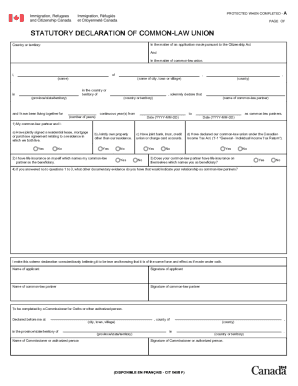
Get Cit 0458 E
How it works
-
Open form follow the instructions
-
Easily sign the form with your finger
-
Send filled & signed form or save
How to fill out the CIT 0458 E online
This guide provides comprehensive instructions for filling out the CIT 0458 E form online. Users of all experience levels will find clear, step-by-step guidance to ensure their statutory declaration of common-law union is completed accurately.
Follow the steps to successfully complete your CIT 0458 E form.
- Click the ‘Get Form’ button to access the CIT 0458 E form and open it in your browser's editor.
- Begin by entering your name in the designated field. Ensure you spell it correctly as it will be used in legal documentation.
- Fill in the country or territory where you currently reside. This is crucial for the appropriate legal jurisdiction.
- Specify the duration of your common-law union in years. Indicate how long you and your partner have lived together continuously by entering the number of years.
- Provide the name of the city, town, or village where you have resided together, along with the country or territory.
- Enter the starting date of your common-law union in the format YYYY-MM-DD, followed by the end date if applicable.
- Answer the questions regarding property and financial agreements. Mark 'Yes' or 'No' for items such as jointly signed leases and ownership of other properties.
- Record any life insurance details where you or your partner are beneficiaries. These questions must be answered accurately as they validate your common-law status.
- If necessary, provide additional evidence of your common-law relationship in the designated area.
- Complete the declaration statement by confirming your belief in the truth of the information provided. Ensure that you sign in the designated area.
- Finally, ensure the form is signed by a Commissioner for Oaths or another authorized person, as required. Complete the last portion pertaining to this individual.
- Review the completed form for any errors. Save your changes, download, print, or share the form as needed.
Complete your CIT 0458 E form online today to ensure your common-law union is recognized.
Related links form
The IMM 5409 – Statutory Declaration of Common-law Union, is an application form that people who wish to include their common-law spouses in their immigration applications must complete. There are several programs available that allow family members to sponsor each other for residency in Canada.
Industry-leading security and compliance
US Legal Forms protects your data by complying with industry-specific security standards.
-
In businnes since 199725+ years providing professional legal documents.
-
Accredited businessGuarantees that a business meets BBB accreditation standards in the US and Canada.
-
Secured by BraintreeValidated Level 1 PCI DSS compliant payment gateway that accepts most major credit and debit card brands from across the globe.


