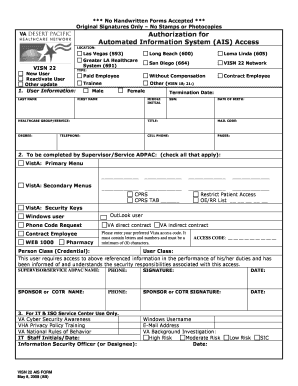
Get Authorization For Automated Information System (ais) Access - Medstudent Ucla
How it works
-
Open form follow the instructions
-
Easily sign the form with your finger
-
Send filled & signed form or save
How to fill out the Authorization For Automated Information System (AIS) Access - Medstudent Ucla online
Completing the Authorization For Automated Information System (AIS) Access form is an essential step for users at UCLA Medstudent. This guide provides clear, step-by-step instructions on how to fill out the form accurately and efficiently online.
Follow the steps to complete your authorization form.
- Press the ‘Get Form’ button to access the form and open it in your online editor.
- Begin with the 'User Information' section. Fill in your last name, first name, middle initial, date of birth, Social Security number, and contact details such as cell phone and telephone numbers. Ensure all information is accurate and up to date.
- Select your healthcare group/service and title from the dropdown menu. Provide your degree and mail code as required.
- Indicate your status by checking the appropriate box: paid employee, without compensation, contract employee, trainee, or other. Ensure to choose 'New User', 'Reactivate User', or 'Other update' as applicable.
- Move to the section designated for the supervisor or service ADPAC to complete. Check all relevant options for VistA access, CPRS access, and any restrictions that may apply.
- Create your preferred VistA access code, ensuring it is at least eight characters long and contains a mix of letters and numbers.
- Complete the supervisor/service ADPAC's name, signature, date, and phone number. This confirmation is crucial for validating your access request.
- If applicable, provide the name and signature of the sponsor or COTR along with their contact information.
- Lastly, for IT & ISO Service Center use, ensure that relevant cybersecurity training and rules of behavior are acknowledged. The IT staff should enter their initials and the date for processing.
- Once all sections are filled out, review the form for accuracy. You can then save changes, download, print, or share the form as needed to complete your submission.
Complete your Authorization For Automated Information System (AIS) Access form online today for a streamlined access process.
0:21 1:04 how to delete a column in google docs - YouTube YouTube Start of suggested clip End of suggested clip So select this column. And after that right click. Now here is the option delete column so justMoreSo select this column. And after that right click. Now here is the option delete column so just click on delete column. So that column will be deleted. Very simple select the column which you want to
Industry-leading security and compliance
-
In businnes since 199725+ years providing professional legal documents.
-
Accredited businessGuarantees that a business meets BBB accreditation standards in the US and Canada.
-
Secured by BraintreeValidated Level 1 PCI DSS compliant payment gateway that accepts most major credit and debit card brands from across the globe.


