Loading
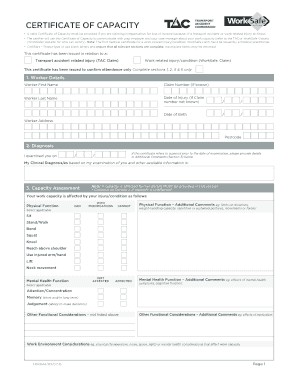
Get Certificate Of Capacity
How it works
-
Open form follow the instructions
-
Easily sign the form with your finger
-
Send filled & signed form or save
How to fill out the Certificate Of Capacity online
The Certificate Of Capacity is an essential document required for claiming compensation due to income loss from transport accidents or work-related injuries. This guide will walk you through the process of filling out this form online, ensuring you understand each section and can complete it accurately.
Follow the steps to successfully complete your Certificate Of Capacity online.
- Click ‘Get Form’ button to obtain the form and open it in the editor. This will allow you to start filling out the necessary information.
- Begin with Section 1, 'Worker Details.' Enter the worker's first name, last name, claim number if known, date of injury (if the claim number is not known), date of birth, and address including the postcode.
- Proceed to Section 2, 'Diagnosis.' Indicate the date you examined the person and provide the clinical diagnosis based on your examination and available information.
- In Section 3, 'Capacity Assessment,' detail how the injury or condition affects the worker's capacity. Indicate if physical function is affected and include any additional comments about limitations. Assess mental health functions similarly, detailing how they impact work capacity.
- Move on to Section 4, 'Certification.' Document the worker's capacity for pre-injury or suitable employment, or state if there is no capacity, along with an estimated timeframe for returning to work.
- For Section 5, 'Treatment Plan,' outline the treatment strategy, including injury management and strategies to help increase the worker's capacity for returning to work.
- In Section 6, 'Certifier Declaration,' provide your details, including name, address, phone number, and signature, confirming the accuracy of your examination and information.
- Section 7 requires the worker to complete their declaration. They must confirm whether they have engaged in any voluntary work or employment since the last certificate was provided. Include their signature and date.
- Once all sections are completed, review the form for accuracy. You can then save changes, download the document, print it, or share the form as necessary.
Complete your Certificate Of Capacity online today to ensure a smooth process in claiming your entitlement.
In Queensland, a work capacity certificate is needed to confirm your ability to work following an injury. You can obtain this certificate by consulting with a registered practitioner who can evaluate and document your work capacity. They will provide you with the necessary evidence to support your claims and rehabilitation.
Industry-leading security and compliance
US Legal Forms protects your data by complying with industry-specific security standards.
-
In businnes since 199725+ years providing professional legal documents.
-
Accredited businessGuarantees that a business meets BBB accreditation standards in the US and Canada.
-
Secured by BraintreeValidated Level 1 PCI DSS compliant payment gateway that accepts most major credit and debit card brands from across the globe.


