Loading
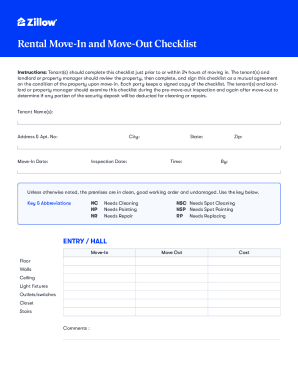
Get Zillow Rental Move-in And Move-out Checklist 2020-2025
How it works
-
Open form follow the instructions
-
Easily sign the form with your finger
-
Send filled & signed form or save
How to fill out the Zillow Rental Move-In And Move-Out Checklist online
Completing the Zillow Rental Move-In And Move-Out Checklist online is essential for both tenants and landlords to document the condition of a rental property. This guide will provide clear steps to ensure an accurate and comprehensive checklist is created.
Follow the steps to accurately complete the checklist.
- Click ‘Get Form’ button to obtain the checklist and open it in your editor.
- Begin by filling in the tenant(s) name(s) along with the rental address and apartment number. Be sure to include the city, state, and zip code for specificity.
- Record the move-in date, inspection date, and time of inspection. This information is critical for documentation.
- Utilize the key and abbreviations provided to note any existing issues in each area of the property during the move-in inspection. Mark each item that needs cleaning, painting, or repairs accordingly.
- Inspect each room — from the entry/hall, living room, bedrooms, bathrooms, kitchen, dining room, mechanical areas, and any outdoor spaces. For each area, record its condition upon move-in, noting any concerns or costs for repairs that may occur during your tenancy.
- After completing the checklist, ensure that both the tenant(s) and the landlord or property manager review the document together. It is important to agree on the condition of the property.
- Once all parties are satisfied, both the landlord or property manager and tenant(s) should sign the checklist to confirm mutual agreement on the property’s condition. Each party should keep a signed copy for their records.
- During the move-out inspection, revisit this checklist to assess any damages or issues that may have arisen during your tenancy, which could impact the security deposit.
- Finally, save changes, download, print, or share the completed checklist as needed to maintain a comprehensive record.
Start filling out your Zillow Rental Move-In And Move-Out Checklist online now and ensure a smooth transition!
To cancel your rental, please go to .zillow.com/rental-manager from a desktop or mobile browser and log in to your account. Next to your active listing, click expire. Expiring the listing will completely remove it from Zillow and partner sites.
Industry-leading security and compliance
US Legal Forms protects your data by complying with industry-specific security standards.
-
In businnes since 199725+ years providing professional legal documents.
-
Accredited businessGuarantees that a business meets BBB accreditation standards in the US and Canada.
-
Secured by BraintreeValidated Level 1 PCI DSS compliant payment gateway that accepts most major credit and debit card brands from across the globe.


