Loading
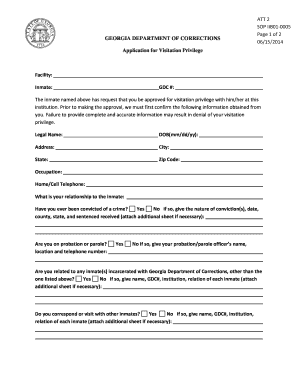
Get Ga Sop Iib01-0005 Att 2 2014-2025
How it works
-
Open form follow the instructions
-
Easily sign the form with your finger
-
Send filled & signed form or save
How to fill out the GA SOP IIB01-0005 ATT 2 online
Filling out the GA SOP IIB01-0005 ATT 2 form online is a straightforward process designed to facilitate the approval of visitation privileges for inmates. This guide provides clear and detailed instructions to help users navigate each section effectively.
Follow the steps to complete the application for visitation privilege.
- Click the ‘Get Form’ button to obtain the application for visitation privilege and open it in your preferred online editor.
- Begin by entering the inmate's information, including their full name, GDC number, and the facility they are located in. Ensure that this information is accurate as it is essential for processing your application.
- Provide your legal name, date of birth (in mm/dd/yy format), address, city, state, and zip code. It's crucial that all details are filled out correctly to avoid any delays in processing.
- Fill in your occupation and contact information, including your home or cell telephone number. This information helps establish your identity and facilitates communication.
- Indicate your relationship to the inmate by selecting the appropriate option. If you have any prior convictions, answer truthfully and detail them as requested.
- If applicable, provide the name, location, and telephone number of your probation or parole officer. This section should only be filled out by those currently under supervision.
- Answer the questions regarding any associations you might have with other inmates. This helps the department maintain records accurately.
- In this section, check the appropriate documentation that verifies your relationship with the listed inmate. Attach copies of the required documents if necessary.
- If you are not an extended family member of the inmate, complete the additional questions about your relationship with the inmate and how it contributes to their rehabilitation.
- Complete the criminal and driver history consent section by providing your social security number, driver’s license number, and signing the form. If you are under 18, a parent or guardian must also sign.
- Finally, review all the information you have entered for accuracy. Once verified, you can save your changes, download, print, or share the completed form as needed.
Submit your application online to initiate the approval process for visitation privileges.
How can we help? Georgia Call Center. 1-800-GEORGIA (1-800-436-7442) contact online. Send a Message. hours. Monday to Friday.
Industry-leading security and compliance
US Legal Forms protects your data by complying with industry-specific security standards.
-
In businnes since 199725+ years providing professional legal documents.
-
Accredited businessGuarantees that a business meets BBB accreditation standards in the US and Canada.
-
Secured by BraintreeValidated Level 1 PCI DSS compliant payment gateway that accepts most major credit and debit card brands from across the globe.


