Loading
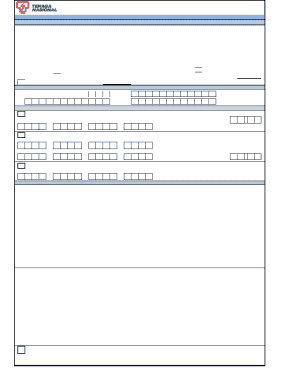
Get Tnb Autopay Form
How it works
-
Open form follow the instructions
-
Easily sign the form with your finger
-
Send filled & signed form or save
How to fill out the Tnb Autopay Form online
The Tnb Autopay Form allows users to enroll, change, or terminate the Autopay service for TNB electricity bills. This guide will provide you with clear, step-by-step instructions to complete the form efficiently and accurately.
Follow the steps to successfully complete the Tnb Autopay Form online.
- Click the ‘Get Form’ button to obtain the Tnb Autopay Form and access it in the editor.
- Fill out the personal details section. Include your card holder name, NRIC number, address, telephone number, and email. Ensure all mandatory fields are accurately completed.
- Indicate how you heard about the TNB Autopay service by selecting one of the provided options. This section helps TNB understand its outreach methods.
- Input your TNB account number, ensuring it is exactly 12 digits.
- Select the type of application you are submitting: Autopay enrollment, changes to existing information, or Autopay termination. Check the appropriate box to indicate your choice.
- If applicable, provide the name of the bank associated with your credit card and specify the expiry date.
- Read and understand the terms and conditions of the Autopay service. You must agree to these terms by acknowledging your acceptance.
- Complete the signature section by signing the form, adding your name, and including the date.
- Finally, save your changes. You can then download, print, or share the completed form as necessary.
Complete your Tnb Autopay Form online today for a hassle-free payment experience.
Login to BHIM UPI App. Click on Auto Debit. Click on Mandate. Manage mandate (create new or view past mandates) Select payment frequency / period (monthly / weekly / annually, etc) Add name of the merchant and select auto debit date. Click on Proceed.
Industry-leading security and compliance
US Legal Forms protects your data by complying with industry-specific security standards.
-
In businnes since 199725+ years providing professional legal documents.
-
Accredited businessGuarantees that a business meets BBB accreditation standards in the US and Canada.
-
Secured by BraintreeValidated Level 1 PCI DSS compliant payment gateway that accepts most major credit and debit card brands from across the globe.


