Loading
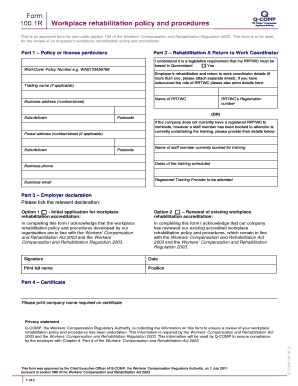
Get Form 100.1r Workplace Rehabilitation Policy And ... - Q-comp
How it works
-
Open form follow the instructions
-
Easily sign the form with your finger
-
Send filled & signed form or save
How to use or fill out the Form 100.1R Workplace Rehabilitation Policy And ... - Q-Comp online
Filling out the Form 100.1R is essential for employers seeking to review their workplace rehabilitation policies. This guide provides clear, step-by-step instructions to ensure accurate completion of this online form while adhering to legislative requirements.
Follow the steps to successfully complete the Form 100.1R.
- Press the ‘Get Form’ button to access the Form 100.1R and open it in your document editor.
- In Part 1, enter the details of your policy or license particulars as required.
- In Part 2, provide the Rehabilitation and Return to Work Coordinator (RRTWC) details. Ensure that the RRTWC is based in Queensland and fill in the WorkCover Policy number, business address, and contact details.
- Indicate if a staff member is currently booked for RRTWC training if applicable, and provide their details including training dates and registered training provider.
- In Part 3, select the appropriate declaration option: either the initial application for accreditation or the renewal of existing accreditation.
- Complete the signature section, including date, printed full name, and position of the signatory.
- In Part 4, print the company name that is required on the certificate.
- Review the entire form for accuracy and completeness before submitting.
- Submit the completed form via email to rehab@qcomp.com.au or fax it to (07) 3020 6432.
- After submission, wait for Q-COMP to send the certificate of workplace accreditation.
Complete your Form 100.1R online today to ensure your workplace rehabilitation policies are up to date.
About Sugama Portal? Sugama Portal is an online single window system developed by KSITM for Government of Kerala to apply for road cutting and public utility shifting permissions.
Industry-leading security and compliance
US Legal Forms protects your data by complying with industry-specific security standards.
-
In businnes since 199725+ years providing professional legal documents.
-
Accredited businessGuarantees that a business meets BBB accreditation standards in the US and Canada.
-
Secured by BraintreeValidated Level 1 PCI DSS compliant payment gateway that accepts most major credit and debit card brands from across the globe.


