Loading
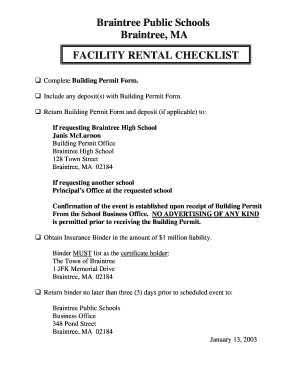
Get Facilities Rental Check In Form
How it works
-
Open form follow the instructions
-
Easily sign the form with your finger
-
Send filled & signed form or save
How to use or fill out the Facilities Rental Check In Form online
Filling out the Facilities Rental Check In Form online is an essential step in securing the use of school facilities. This guide will provide you with clear and concise instructions to help you complete the form accurately and efficiently.
Follow the steps to fill out the Facilities Rental Check In Form online.
- Click the ‘Get Form’ button to obtain the Facilities Rental Check In Form and open it in your preferred online editor.
- Begin by entering the date of your request in the designated field at the top of the form. Ensure that it reflects the current date for timely processing.
- In the 'Organization' field, input the name of the group or entity requesting the rental of the facilities.
- Fill in the 'Address' and 'Telephone' fields with the appropriate contact information of the organization.
- Enter the name of the 'Responsible Party' who will act on behalf of the organization and is responsible for supervision during the event.
- Affix your signature in the space provided below the responsible party's name, signifying acceptance of the responsibilities outlined in the form.
- Select the school you are requesting to rent from the dropdown menu provided.
- Specify the dates required for your event by filling in the applicable fields for the date(s) needed.
- Describe the purpose of the rental in the corresponding field, providing clear details to avoid misunderstandings.
- Indicate the hours of use by entering the entrance time and closing time for your event.
- If there is an admission charge for your event, include the amount in the 'Admission Charge' field.
- Select the rooms you wish to rent by checking the appropriate boxes for available facilities, such as classrooms or the auditorium.
- Estimate the total cost of the rental based on the selected facilities and complete the 'Estimated Total Cost' section.
- Complete the 'Number of Custodians' section as necessary. The quantity should be determined according to the guidelines stated.
- For events open to the public, make sure to obtain a police protection certificate before returning the form. This must be completed by a member of the Police Department.
- Read through the 'Rules and Regulations for Use of School Buildings' thoroughly to ensure compliance.
- Finally, review all entered information for accuracy, then save your changes, download or print the Form for submission, or share it as needed.
Complete the Facilities Rental Check In Form online today to secure your venue for your next event.
A venue clause (sometimes referred to as a forum clause, jurisdiction clause or choice of venue/forum/jurisdiction clause) is a contractual provision that establishes what courts have jurisdiction over disputes between the parties.
Industry-leading security and compliance
US Legal Forms protects your data by complying with industry-specific security standards.
-
In businnes since 199725+ years providing professional legal documents.
-
Accredited businessGuarantees that a business meets BBB accreditation standards in the US and Canada.
-
Secured by BraintreeValidated Level 1 PCI DSS compliant payment gateway that accepts most major credit and debit card brands from across the globe.


