Loading
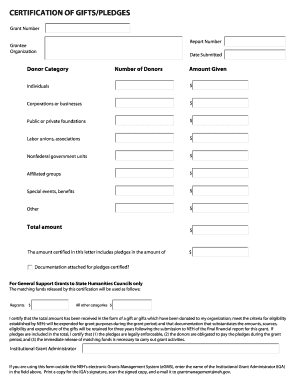
Get Neh Certification Of Gifts/pledges 2008
How it works
-
Open form follow the instructions
-
Easily sign the form with your finger
-
Send filled & signed form or save
How to fill out the NEH Certification Of Gifts/Pledges online
Filling out the NEH Certification of Gifts/Pledges is an important step in ensuring proper documentation of donations made to your organization. This guide provides a clear and supportive approach to help you complete the form accurately and efficiently.
Follow the steps to fill out the form correctly
- Press the ‘Get Form’ button to access and open the Certification of Gifts/Pledges document in your preferred editor.
- Begin by entering the grant number and report number in the designated fields. This information is crucial for identifying your specific grant and report.
- Input the name of the grantee organization in the 'Grantee' section. Ensure this is the official name of your organization as recognized by the NEH.
- Record the date you are submitting the form in the 'Date Submitted' field. Use the format MM/DD/YYYY for clarity.
- In the 'Donor Category' section, categorize the donations based on the type of donors. Fill in the amount given for each category: individuals, corporations or businesses, public or private foundations, labor unions or associations, nonfederal government units, and affiliated groups.
- For any special events or benefits, indicate the corresponding amounts in the appropriate field. If there are other contributions, specify them as well.
- Calculate and input the total amount of all gifts and pledges in the 'Total amount' field. Ensure accuracy to avoid discrepancies.
- If you are including pledges, enter the total amount of pledges in the designated field and confirm whether documentation attached for these pledges is included.
- For General Support Grants to State Humanities Councils only, specify how the matching funds will be used, detailing amounts for regrants and all other categories.
- Review the certification statement carefully. This confirms the total amount has been received as gifts, meets NEH criteria, and pledges are legally enforceable. Ensure that all statements are accurate and truthful before proceeding.
- Finally, enter the name of the Institutional Grant Administrator if using the form outside the NEH's Grants Management System. Print the form, obtain the IGA's signature, and then scan the signed document.
- Once all fields are completed, save your changes. You may also choose to download, print, or share the completed form as needed.
Complete your documents online today to streamline your grant management process.
Get form
Experience a faster way to fill out and sign forms on the web. Access the most extensive library of templates available.
The National Endowment for the Humanities (NEH) is an independent federal agency created in 1965. It is one of the largest funders of humanities programs in the United States.
Get This Form Now!
Use professional pre-built templates to fill in and sign documents online faster. Get access to thousands of forms.
Industry-leading security and compliance
US Legal Forms protects your data by complying with industry-specific security standards.
-
In businnes since 199725+ years providing professional legal documents.
-
Accredited businessGuarantees that a business meets BBB accreditation standards in the US and Canada.
-
Secured by BraintreeValidated Level 1 PCI DSS compliant payment gateway that accepts most major credit and debit card brands from across the globe.


