Loading
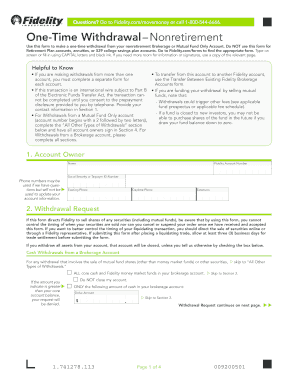
Get Fidelity 401k Withdrawal
How it works
-
Open form follow the instructions
-
Easily sign the form with your finger
-
Send filled & signed form or save
How to fill out the Fidelity 401k Withdrawal online
Filling out the Fidelity 401k Withdrawal form is an important step for individuals looking to access their nonretirement account funds. This guide will provide clear, step-by-step instructions to help users navigate the online process with ease.
Follow the steps to successfully complete your withdrawal request.
- Click ‘Get Form’ button to obtain the form and open it in the editor.
- Begin with Section 1, where you will need to enter the account owner's name, Fidelity account number, Social Security or Taxpayer ID number, and phone numbers. Ensure that you use capital letters and black ink if filling out manually.
- In Section 2, specify your withdrawal request. Indicate whether you are withdrawing all assets or only a specific dollar amount. Note that withdrawing all assets will result in account closure unless you check the box indicating otherwise.
- If the withdrawal request includes selling shares of securities, make sure you understand that you cannot control the timing of these sales. Indicate if the entire account value should be withdrawn or specify particular securities and amounts in the provided fields.
- Proceed to Section 3 to choose your withdrawal method. Select whether you want the funds sent via electronic funds transfer to a bank account, a check mailed to the address on record, or a bank wire. Fill in the necessary banking details as required.
- Complete Section 4 by signing and dating the form. Be aware that a Medallion Signature Guarantee is necessary under specific circumstances, such as if you are requesting a bank wire or sending a withdrawal to someone other than the account owner.
- Review all entered information for accuracy. Once confirmed, you can save changes, download the form, print it, or share it as necessary before sending it to Fidelity.
Complete your Fidelity 401k Withdrawal online today by following these steps.
Get form
Experience a faster way to fill out and sign forms on the web. Access the most extensive library of templates available.
If you choose to transfer your money electronically to another account, such as a checking or savings account, your withdrawal should process within 1 to 3 business days if you submit your request by 4 p.m. ET.
Get This Form Now!
Use professional pre-built templates to fill in and sign documents online faster. Get access to thousands of forms.
Industry-leading security and compliance
US Legal Forms protects your data by complying with industry-specific security standards.
-
In businnes since 199725+ years providing professional legal documents.
-
Accredited businessGuarantees that a business meets BBB accreditation standards in the US and Canada.
-
Secured by BraintreeValidated Level 1 PCI DSS compliant payment gateway that accepts most major credit and debit card brands from across the globe.


