Loading
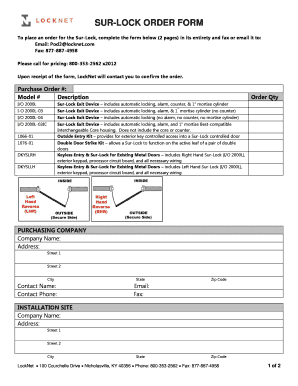
Get To Place An Order For The Sur-lock, Complete The Form ... - Locknet
How it works
-
Open form follow the instructions
-
Easily sign the form with your finger
-
Send filled & signed form or save
How to use or fill out the To Place An Order For The Sur-Lock, Complete The Form ... - LockNet online
Filling out the Sur-Lock order form is an essential step in ensuring you receive the right locking devices for your needs. This guide provides clear instructions on how to complete the form properly and efficiently.
Follow the steps to accurately complete the order form.
- Click 'Get Form' button to obtain the order form and open it in your preferred document management tool.
- Provide the purchase order number in the designated field to help streamline your order processing.
- Select the model number from the list of available Sur-Lock exit devices. Make sure to read the descriptions for each option carefully to choose the one that fits your requirements.
- Indicate the quantity you wish to order in the 'Order Qty' field adjacent to the selected model.
- Fill out the purchasing company information, including the company name, address, contact name, and phone number. Ensure that this information is accurate for order confirmation.
- Complete the installation site section in a similar manner. This is the location where the Sur-Lock devices will be installed.
- Provide the shipping information, including the shipping company name and address. This ensures that the order is sent to the correct location.
- Enter your credit card details in the credit card information section. This includes selecting the card type, entering the card number, expiration date, and CVV/CVC code.
- Fill out the cardholder's name and billing address. If this is the same as the purchasing company address, you can write 'Same'.
- Add any comments you wish to appear on the receipt and provide your printed name along with an authorized signature.
- Finally, check all information for accuracy and completeness before saving your changes, then proceed to download, print, or share the completed form for submission via email or fax.
Complete your order form for the Sur-Lock online today and ensure your security needs are met.
How to add Bates Numbering to a PDF in Adobe Acrobat. Open the file. Click Tools. Select Edit PDF. Choose More. Click Bates Numbering and Add. Select Output Options to customize the serial numbers. Click OK.
Industry-leading security and compliance
US Legal Forms protects your data by complying with industry-specific security standards.
-
In businnes since 199725+ years providing professional legal documents.
-
Accredited businessGuarantees that a business meets BBB accreditation standards in the US and Canada.
-
Secured by BraintreeValidated Level 1 PCI DSS compliant payment gateway that accepts most major credit and debit card brands from across the globe.


