Loading
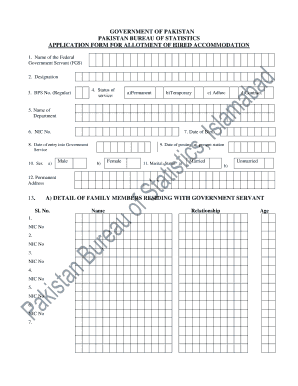
Get Application Form For Allotment Of Hired Accommodation
How it works
-
Open form follow the instructions
-
Easily sign the form with your finger
-
Send filled & signed form or save
How to fill out the Application Form for Allotment of Hired Accommodation online
Filling out the Application Form for Allotment of Hired Accommodation is a crucial process for federal government servants seeking housing provisions. This guide will provide you with a detailed, step-by-step approach to completing the form online.
Follow the steps to successfully complete the application form.
- Click the 'Get Form' button to obtain the Application Form for Allotment of Hired Accommodation and open it in your preferred document editor.
- Begin with section 1, where you must provide your full name as a federal government servant. Ensure it matches your official documents for consistency.
- In section 2, enter your designation within the government. This should reflect your current role and title accurately.
- Proceed to section 3 and fill in your Basic Pay Scale (BPS) number, indicating your regular status in government service.
- In section 4, specify your status of service by selecting one option from permanent, temporary, adhoc, or contract.
- For section 5, input the name of your department. This helps the reviewing authority identify your service platform.
- Complete section 6 with your National Identity Card (NIC) number, which is essential for identification.
- For section 7, provide your date of birth in the format specified within the form, ensuring accuracy.
- In section 8, detail your date of entry into government service, as this marks your official commencement in your role.
- Proceed to fill out section 9 with the date of posting at your current station.
- In section 10, indicate your sex by selecting either 'Male' or 'Female.'
- For section 11, state your marital status as married or unmarried.
- Complete section 12 by providing your permanent address, which will be used for official correspondence.
- In section 13A, list details of family members residing with you, including their NIC numbers, names, relationships, and ages.
- If applicable, proceed to section 13B to describe any accommodation already allotted to you, including address and status.
- In section 14, provide particulars of the house or flat you wish to hire, including house/flat number, location, and status.
- Section 18 requires you to disclose your relationship with the house owner, selecting from the given options.
- In section 19, check the required documents that you are attaching to support your application, including CNIC copies and other necessary paperwork.
- Sign the application in the designated space to validate the information provided.
- Finally, review the completed form to ensure all fields are accurately filled. You may then save your changes, download the form, print it out, or share it as needed.
Submit your application for the hiring accommodation online and ensure you have all required documents ready for a smooth process.
Related links form
Industry-leading security and compliance
US Legal Forms protects your data by complying with industry-specific security standards.
-
In businnes since 199725+ years providing professional legal documents.
-
Accredited businessGuarantees that a business meets BBB accreditation standards in the US and Canada.
-
Secured by BraintreeValidated Level 1 PCI DSS compliant payment gateway that accepts most major credit and debit card brands from across the globe.


