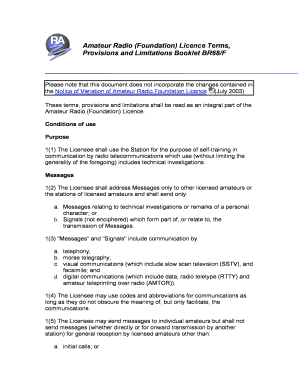
Get Br68f Form
How it works
-
Open form follow the instructions
-
Easily sign the form with your finger
-
Send filled & signed form or save
How to fill out the Br68f Form online
The Br68f Form is essential for obtaining an Amateur Radio Foundation Licence, which allows users to engage in radio telecommunications for self-training and communication. This guide provides comprehensive, step-by-step instructions for completing the form online, ensuring that all users, regardless of their legal experience, can navigate the process with ease.
Follow the steps to fill out the Br68f Form effectively.
- Press the ‘Get Form’ button to obtain the Br68f Form and open it in your online editor.
- Begin by filling out your personal information in the designated fields, including your full name, address, and contact details. Ensure that all information is accurate and up to date.
- Next, indicate your chosen station location by selecting either your Main Station Address or a Temporary Location. Provide any additional details required for your operating environment.
- Complete the sections regarding the types of transmissions you plan to use, including any specific frequencies. Refer to the guidelines to ensure compliance with allowed usage.
- Review the qualifications section, confirming any training certificates or completion slips you possess related to the Foundation Licence. Input this information as requested.
- Sign and date the declaration at the end of the form, confirming that all information is true and that you agree to abide by the terms of the licence.
- Finally, save your changes and download the completed form. You may also choose to print it for your records or share it with the relevant authorities as required.
Complete your Br68f Form online today and ensure you meet all amateur radio communication requirements.
The BR form is commonly associated with broker-dealer registration, detailing essential aspects of a brokerage's operations. This form is critical for compliance with both federal and state regulations, ensuring that your business can operate legally. Understanding the requirements of the BR form can help you avoid common pitfalls during the registration process. The Br68f Form is a valuable resource to assist you in navigating these requirements effectively.
Industry-leading security and compliance
-
In businnes since 199725+ years providing professional legal documents.
-
Accredited businessGuarantees that a business meets BBB accreditation standards in the US and Canada.
-
Secured by BraintreeValidated Level 1 PCI DSS compliant payment gateway that accepts most major credit and debit card brands from across the globe.


