Loading
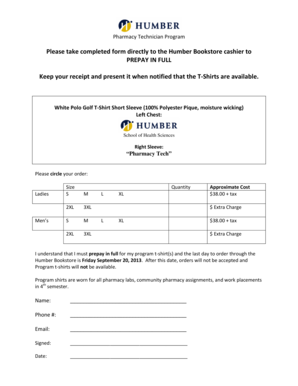
Get Please Take Completed Form Directly To The Humber Bookstore ...
How it works
-
Open form follow the instructions
-
Easily sign the form with your finger
-
Send filled & signed form or save
How to fill out the Please Take Completed Form Directly To The Humber Bookstore ... online
This guide provides a clear and supportive approach to completing the Please Take Completed Form Directly To The Humber Bookstore. Whether you are ordering a program t-shirt or need assistance with the process, follow the steps outlined here to ensure your form is filled out correctly.
Follow the steps to complete the form accurately.
- Press the ‘Get Form’ button to access the form. This action will allow you to open the form in your preferred document editor.
- In the section for 'Name', enter your full name as you would like it to appear. Make sure to check for any spelling errors.
- Next, fill in the 'Phone #' field. Provide a phone number where you can be reached for any questions related to your order.
- In the 'Email' section, enter a valid email address to receive confirmations regarding your order.
- Sign the form in the 'Signed' section, indicating your agreement to the terms stated regarding prepayment and order deadlines.
- Finally, enter today's date in the 'Date' field to confirm when the form is being submitted.
- After carefully reviewing all sections for accuracy, you can save your changes, download the completed form, print a hard copy, or share it as needed.
Complete your form online today to secure your program t-shirt before the ordering deadline.
Industry-leading security and compliance
US Legal Forms protects your data by complying with industry-specific security standards.
-
In businnes since 199725+ years providing professional legal documents.
-
Accredited businessGuarantees that a business meets BBB accreditation standards in the US and Canada.
-
Secured by BraintreeValidated Level 1 PCI DSS compliant payment gateway that accepts most major credit and debit card brands from across the globe.


