Loading
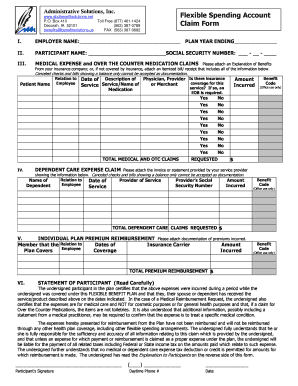
Get Flexible Spending Account Claim Form - Abc Benefit Solutions
How it works
-
Open form follow the instructions
-
Easily sign the form with your finger
-
Send filled & signed form or save
How to fill out the Flexible Spending Account Claim Form - ABC Benefit Solutions online
Filling out the Flexible Spending Account Claim Form is essential for users seeking reimbursement for eligible expenses. This guide will provide clear instructions to help you complete the form accurately and efficiently.
Follow the steps to complete your claim form online.
- Press the ‘Get Form’ button to access the form and open it in your preferred editor.
- In section I, enter your employer's name and the plan year ending date.
- In section II, provide the participant's name and social security number.
- Section III requires details for medical expenses and over-the-counter medication claims. Fill in the patient name, relationship to the employee, physician's or provider's name, date of service, description of service or medication, and specify if insurance covers the service. Ensure to attach the necessary documentation.
- In the 'Total Medical and OTC Claims' section, indicate the total amount incurred for medical expenses.
- For dependent care expense claims in section IV, include the dependent's name, your relationship to them, provider details, dates of service, and amounts incurred. Attach required documentation.
- In section V, complete the individual plan premium reimbursement section by entering the insurance carrier's information, coverage dates, and amounts incurred. Ensure you attach the documentation for premiums.
- Section VI is the statement of the participant. Read the certification carefully, then sign and date the form. Include your daytime phone number.
- After thorough review, save your changes, and choose to download or print the form. Submit the completed form with all attachments to your benefits coordinator or the provided postal address.
Get started today to fill out your Flexible Spending Account Claim Form online and ensure a seamless reimbursement experience.
Yes, you will receive the Flexible Spending Account Claim Form - ABC Benefit Solutions when you enroll in your FSA. This form is essential for submitting claims for any eligible expenses you incur throughout the year. If you need an additional form, you can easily download one from the ABC Benefit Solutions website.
Industry-leading security and compliance
US Legal Forms protects your data by complying with industry-specific security standards.
-
In businnes since 199725+ years providing professional legal documents.
-
Accredited businessGuarantees that a business meets BBB accreditation standards in the US and Canada.
-
Secured by BraintreeValidated Level 1 PCI DSS compliant payment gateway that accepts most major credit and debit card brands from across the globe.


