Loading
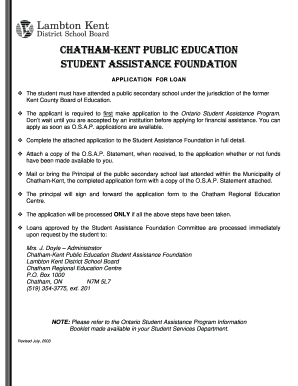
Get Frank Findlay Trust Fund Bursary Form
How it works
-
Open form follow the instructions
-
Easily sign the form with your finger
-
Send filled & signed form or save
How to fill out the Frank Findlay Trust Fund Bursary Form online
Filling out the Frank Findlay Trust Fund Bursary Form online can help streamline your application for financial assistance. This guide offers a clear step-by-step approach to ensure that you complete the form accurately and efficiently.
Follow the steps to complete your bursary application online.
- Press the ‘Get Form’ button to obtain the bursary application form and open it for editing.
- Enter the date at the top of the form. Make sure to select only one box for the year, month, and day.
- In the 'Study Period Applied For' section, select one of the options: FALL, WINTER, or INTERSESSION/SUMMER.
- Fill out the 'Personal Data' section with your last name, given name, middle initial, permanent home address, address while attending school, home phone number, phone number while at school, birth date, marital status, sex, and citizenship information.
- Complete the 'Educational Data' section by providing information about the last secondary school attended, leaving date, the name of the educational institution you are enrolled in, course name, course length, and the current year of study.
- Indicate the percentage of a full course load you are taking and list the costs applicable to the term you’re applying for, including tuition, residence, food, books, transportation, and any other expenses.
- In the 'Employment and Financial Data' section, provide details regarding your employment during the summer and part-time work while attending school, including place of employment, duration, rate of pay, and gross earnings.
- Include any other income you receive, such as government assistance or loans, and whether you are getting support from relatives.
- If applicable, provide information about your parents, step-parents, or guardians, including dependent children, employment status, and gross income from the past year.
- For applicants with a spouse, complete the section regarding spouse and dependents, including gross income and any tax returns filed within the past year.
- Provide information about your personal assets and liabilities, such as real estate ownership, investments, loans, and major expenses.
- Write a brief explanation of why you believe you should receive this loan.
- Ensure that the principal from your last attended secondary school signs the application form.
- Finally, declare that all information provided is true by signing and dating the application. Attach a copy of the O.S.A.P. Statement.
- Submit the completed form and the O.S.A.P. Statement either by mailing or delivering it to the designated administrator.
Complete your Frank Findlay Trust Fund Bursary Form online today to secure your financial assistance!
How To Combine JPEGs Into One PDF Via Preview Prepare JPEGs. Put all the JPEGs into one folder > Select all of them > Open them with Preview. Manage All JPEGs. Print as PDF. Locate File > Select Print > Choose Save as PDF from the drop-down in the pop-up window> Name your file > Click Save. Save All the JPEGs Into One PDF.
Industry-leading security and compliance
US Legal Forms protects your data by complying with industry-specific security standards.
-
In businnes since 199725+ years providing professional legal documents.
-
Accredited businessGuarantees that a business meets BBB accreditation standards in the US and Canada.
-
Secured by BraintreeValidated Level 1 PCI DSS compliant payment gateway that accepts most major credit and debit card brands from across the globe.


