Loading
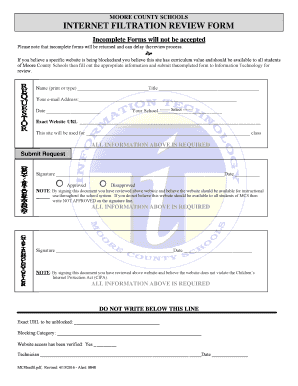
Get Nc Moore County Schools Internet Filtration Review Form 2016-2025
How it works
-
Open form follow the instructions
-
Easily sign the form with your finger
-
Send filled & signed form or save
How to fill out the NC Moore County Schools Internet Filtration Review Form online
Filling out the NC Moore County Schools Internet Filtration Review Form online allows you to request the review of specific websites that may be blocked due to Internet filtering. This guide provides clear, step-by-step instructions to help you complete the form accurately and efficiently.
Follow the steps to fill out the NC Moore County Schools Internet Filtration Review Form online
- Press the ‘Get Form’ button to obtain the document and launch it in your preferred online editor.
- Begin by providing your name and title in the designated fields. Ensure that this is either printed or typed clearly.
- Input your email address in the appropriate field to facilitate communication regarding your request.
- Select your school from the drop-down menu; this section is essential for identifying the correct institution.
- Enter the exact website URL that you wish to have reviewed for potential unblocking. Accuracy is crucial in this section.
- Describe briefly the purpose of the website in relation to the class it will be used for. This helps to justify the request.
- All information provided above is mandatory. Once you have filled in these fields, proceed to the signature section.
- Sign and date the form to confirm that you believe the website should be available for instructional use. If you do not support the request, indicate 'NOT APPROVED' instead.
- The form requires another signature field where you must affirm that the website complies with the Children’s Internet Protection Act. Sign and date this section as well.
- Complete the technician verification section at the bottom of the form. This includes the exact URL to be unblocked, the blocking category, and the technician's signature to confirm that website access has been reviewed.
- Once all sections are thoroughly completed, you have the option to save changes, download, print, or share the form as needed.
Submit your completed form online to ensure a timely review process.
Kendt Eklund, Director for Technology Eklund has provided computer and networking support for the healthcare, higher education and industrial sectors.
Industry-leading security and compliance
US Legal Forms protects your data by complying with industry-specific security standards.
-
In businnes since 199725+ years providing professional legal documents.
-
Accredited businessGuarantees that a business meets BBB accreditation standards in the US and Canada.
-
Secured by BraintreeValidated Level 1 PCI DSS compliant payment gateway that accepts most major credit and debit card brands from across the globe.


