Loading
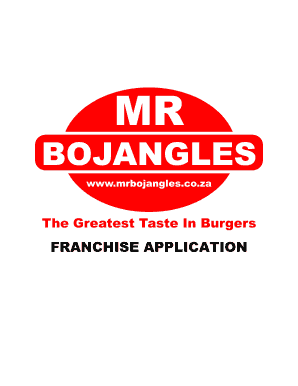
Get Bojangles Application Pdf
How it works
-
Open form follow the instructions
-
Easily sign the form with your finger
-
Send filled & signed form or save
How to fill out the Bojangles Application Pdf online
This guide provides a comprehensive overview of how to effectively complete the Bojangles Application Pdf online. With clear, step-by-step instructions, users will be equipped to navigate each section of the form with confidence and ease.
Follow the steps to complete your application successfully.
- Press the ‘Get Form’ button to access the Bojangles Application Pdf and open it in your preferred digital document management tool.
- Begin with the education and qualifications section. Provide details about your secondary and tertiary education, including the establishment names, highest grades attained, and major subjects.
- In the employment history section, fill in your current or most recent employment details. Include the company name, period of employment, position held, and responsibilities. If applicable, state the reason for leaving and confirm permission for reference checks.
- For the financial information section, attach your latest personal balance sheet detailing your assets and liabilities. Answer the questions regarding past liquidations or outstanding litigation by selecting either 'Yes' or 'No' and providing details if necessary.
- Input your funds available for investment in the franchise, along with your banking information including account names, branches, and codes.
- Complete the FICA particulars by entering personal details such as your ID number, addresses, contact numbers, and tax information.
- Attach the necessary supporting documentation, including a certified copy of your ID, proof of physical address, tax clearance certificate, police clearance certificate, corporate entity details, and nett asset value or annual turnover statement.
- After reviewing all entered information for accuracy, finalize your application by saving changes, downloading, or printing the completed form to share via email as directed.
Take the next step in your franchise journey by completing the Bojangles application online today!
Related links form
A sleuth's luck class feature doesn't. Both class features are called out on their respective pages, and each specify what levels of that class do and do not count as. A swashbuckler could take the signature deed feat, but a sleuth could not.
Industry-leading security and compliance
US Legal Forms protects your data by complying with industry-specific security standards.
-
In businnes since 199725+ years providing professional legal documents.
-
Accredited businessGuarantees that a business meets BBB accreditation standards in the US and Canada.
-
Secured by BraintreeValidated Level 1 PCI DSS compliant payment gateway that accepts most major credit and debit card brands from across the globe.


